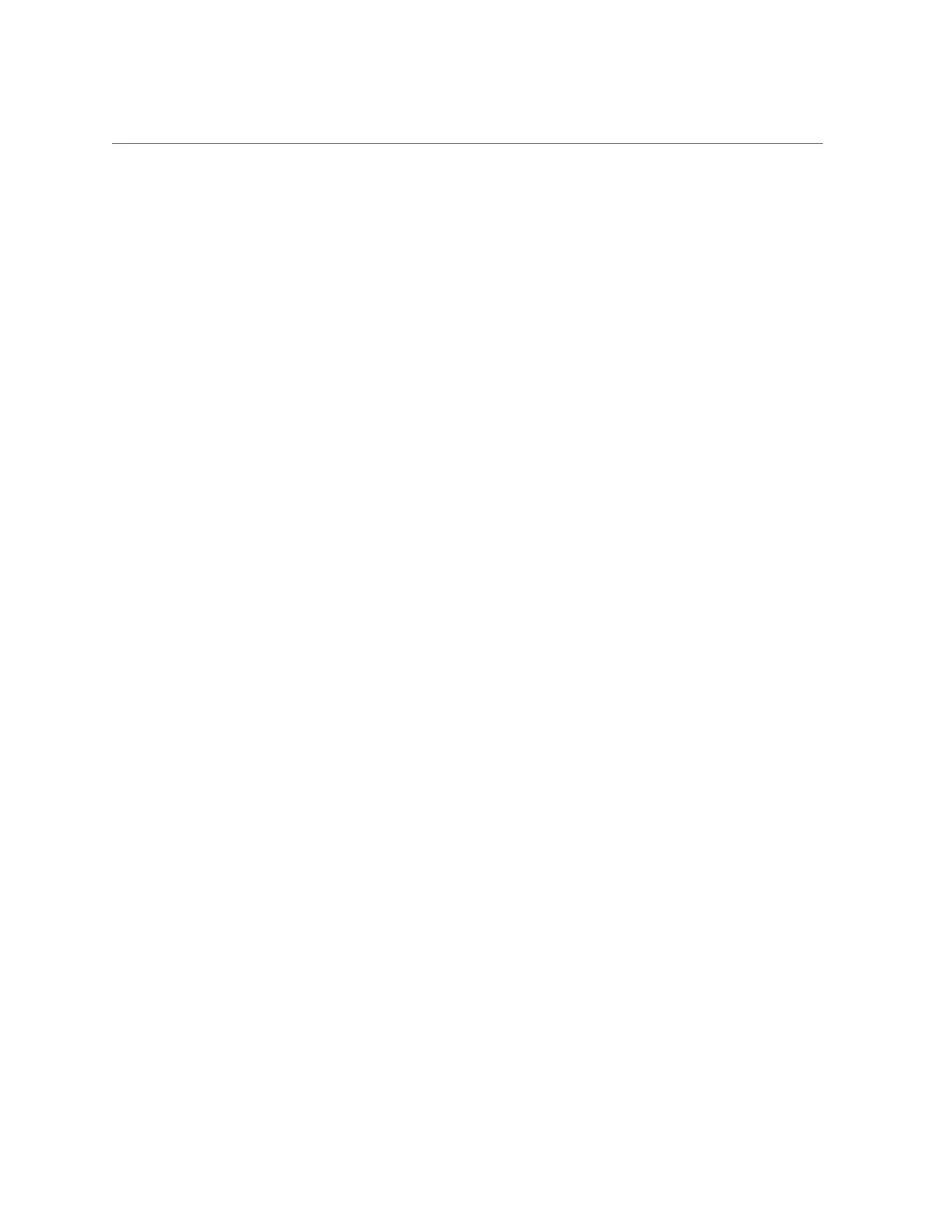Contents
Getting Updates From Oracle System Assistant or My Oracle Support ................... 155
▼ Download Firmware and Software Updates From My Oracle Support ............... 156
Installing Updates Using Other Methods .......................................................... 157
Oracle Support ............................................................................................ 157
Controlling System Power ............................................................................... 159
Powering the Host On and Off ....................................................................... 159
▼ Power Off the Host Using the Power Button ........................................ 160
▼ Power On the Host Using the Power Button ........................................ 161
▼ Power Host On and Off Using Oracle ILOM ....................................... 161
Reseting the Server ...................................................................................... 162
▼ Reset the Server Using Oracle ILOM ................................................. 162
Troubleshooting Installation Issues ................................................................ 165
Troubleshooting and Diagnostics References .................................................... 165
Technical Support Information Worksheet ........................................................ 166
Locating the System Serial Number ................................................................ 166
Site Planning Checklists ................................................................................. 169
Preparation Checklists .................................................................................. 169
Access Route and Data Center Checklist .................................................. 169
Data Center Environment Checklist ........................................................ 170
Facility Power Checklist ....................................................................... 171
Rackmount Checklist ............................................................................ 172
Safety Checklist .................................................................................. 173
Auto Service Request Checklist .............................................................. 173
Logistics Checklist ............................................................................... 174
Index ................................................................................................................ 177
9