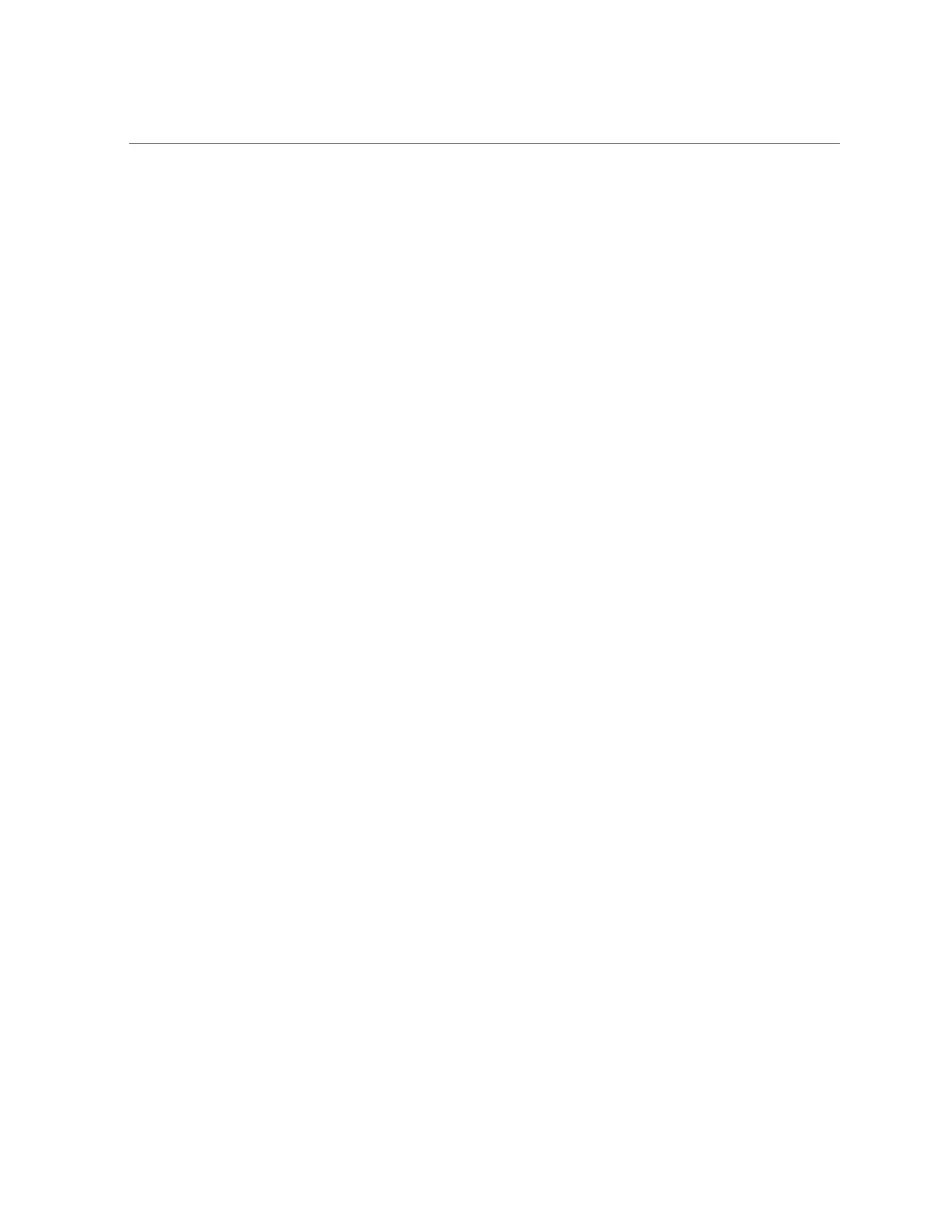Index
Oracle Hardware Management Pack, 19
Oracle ILOM, 17, 39
E
enhanced PCIe cooling policy
setting, 87
Ethernet connection
logging in to Oracle ILOM
using the CLI, 25
event log
viewing, 80
exhaust temperature, 86
F
fault management, 76
clearing faults, 81
logs, 80
firmware configuration
back up, 89
restore, 89
first-time log in
Oracle ILOM, 24, 27
H
Hardware Management Pack, 17
host console
accessing, 39, 39
remote, 39
Host-to-ILOM Interconnect, 22
hostname
assigning, 66
I
inlet and exhaust temperature
viewing, 86
inventory
server components, 73
IP address of server, 39
IPv4 connection options, 61
IPv6 connection options, 61
iSCSI
virtual drive properties, 55
iSCSI configuration, 55
K
keyboard, video, mouse, storage (KVMS)
remote, 27
L
local console
setting up, 38
local installation
setting up, 38
logging in locally
Oracle ILOM, 27
logging in remotely
Oracle ILOM, 24
logs
Oracle ILOM, 80
M
management tools
accessing, 21
BIOS Setup Utility, 19
multiple systems, 15
Oracle Hardware Management Pack, 17
Oracle ILOM, 16
overview, 13
single system, 13
task list, 13
My Oracle Support
using to download software release packages, 106
N
network settings
116 Oracle X7 Series Servers Administration Guide • September 2017
