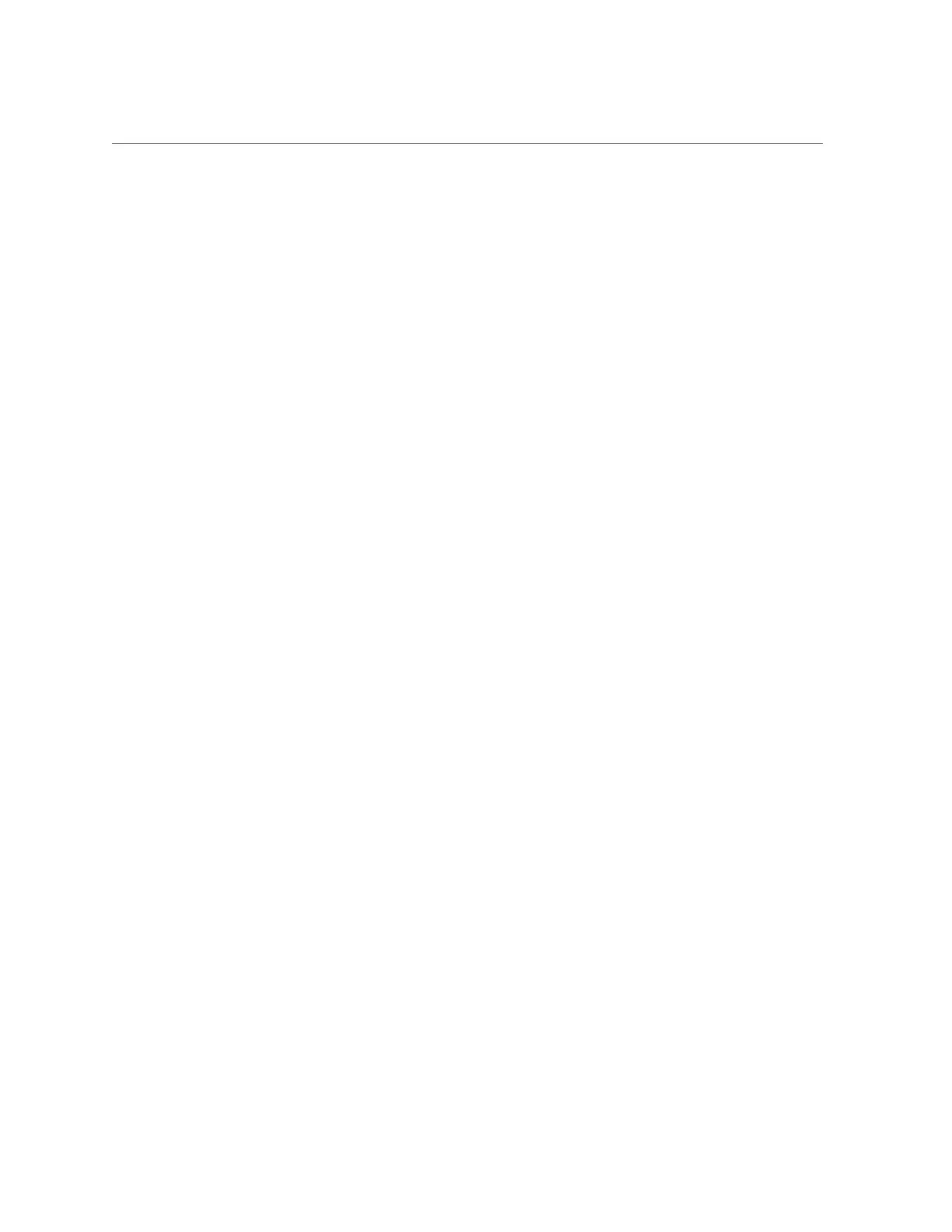Index
changing, 61
service processor, 61
next boot device, 49
O
on and off
using On/Standby button, 42
open problems
viewing and resolving, 77
operating system
installing, 59
Ops Center See Oracle Enterprise Manager Ops Center
Oracle Enterprise Manager Ops Center
overview, 15
Oracle Hardware Management Pack
accessing, 32
assigning system identification information, 67
command line, 33
configuring RAID, 54
DNS server information
configuring, 65
downloading
installation files, 33
installing, 32, 33
management agents
using, 34
modifying SP network settings, 63
overview, 17
system information
viewing, 74
Oracle ILOM
accessing, 21
assigning system identification information, 66
back up settings, 89
cabling the server to connect to, 23
DNS server information
configuring, 64
enhanced PCIe cooling policy
setting, 87
Fault Manager, 76
first-time log in, 24, 27
Host-to-ILOM Interconnect, 22
inlet and exhaust temperature
viewing, 86
KVMS, 27
logging in locally, 27
logging in remotely, 24
modifying SP network settings, 62
overview, 16
power allocated
viewing, 84
power consumption
monitoring, 83
terminology, 83
viewing, 84
power consumption history
viewing, 85
redirection, 27
reset defaults, 89
restore settings, 89
sideband management, 22
supported management connections, 22
system information
viewing, 73
user accounts
adding, 70
Oracle ILOM Remote System Console Plus, 38
setting up, 39
Oracle Integrated Lights Out Manager (ILOM) See
Oracle ILOM
P
power
control options, 42
on and off
using Oracle ILOM, 44
using the On/Standby button, 43
overview, 41
states, 41
power allocation
viewing, 84
power consumption, 83
terminology, 83
viewing, 84
117
