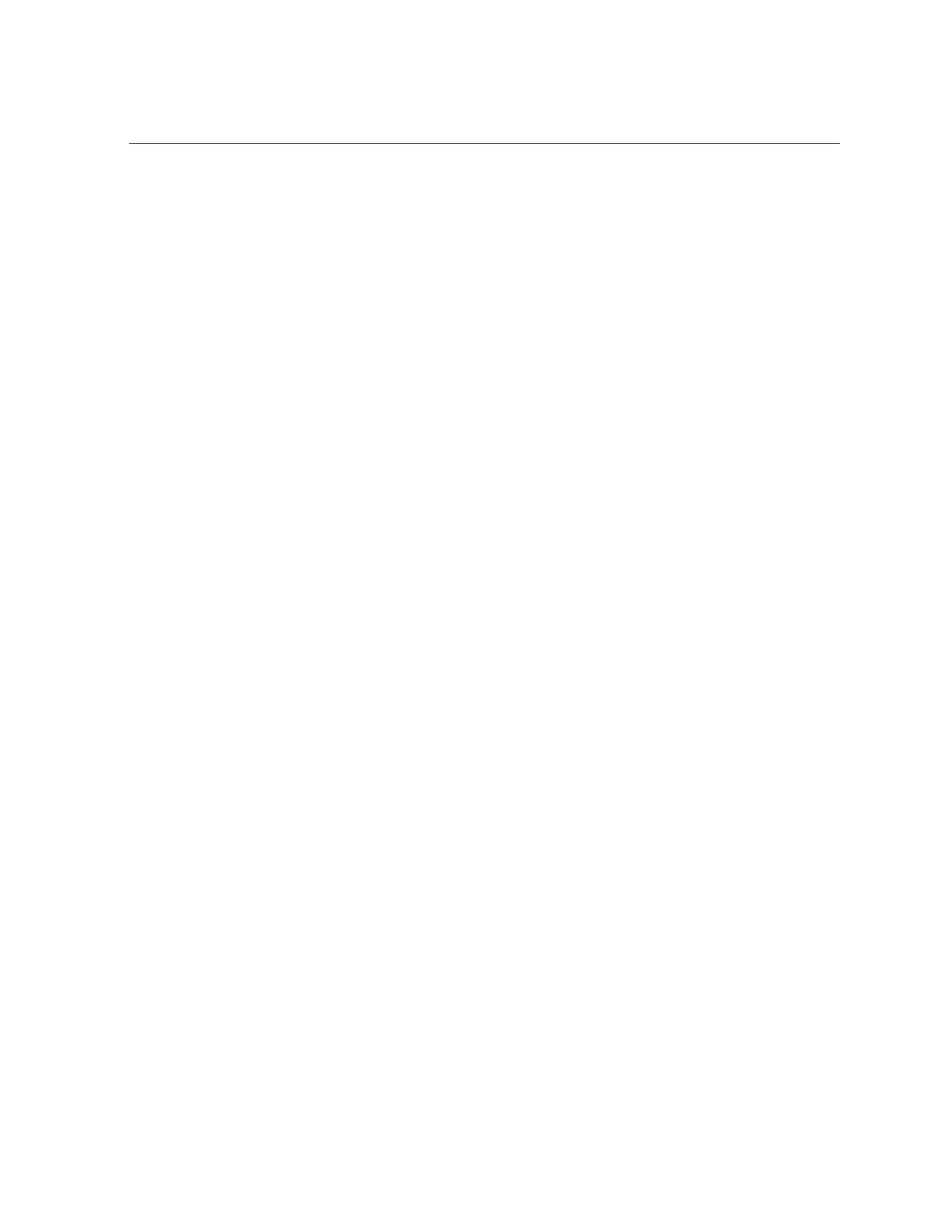Index
power consumption history
viewing, 85
power cycling the server, 42
power limit properties, 83
power on policies, 45
auto power on, 45
last power state, 45
power states, 41
R
RAID
advantages, 53
configuring, 53
configuring in Oracle Hardware Management
Pack, 54
default settings, 53
redirection
console, 27
storage, 27, 30
remote console
setting up, 39
resetting the server, 42
restore, 89
S
security features, 47
serial console, 28
serial management port
baud rate, 38
connection to host serial port, 38
server components
inventory, 73
service processor
clock properties, 68
shutdown
graceful, 42
immediate, 42
sideband management, 22
software release packages, 106
system contact
assigning, 66
system identification information
assigning, 66
system identifier
assigning, 66
system information
viewing with Oracle Hardware Management
Pack, 74
viewing with Oracle ILOM, 73
system location
assigning, 66
T
temperature
monitoring, 83
setting Enhanced PCIe Cooling Policy, 87
Trusted Execution Technology (TXT)
description, 47
Trusted Platform Module (TPM), 50
U
UEFI
verifying optimal default settings, 100
UEFI Secure Boot
description, 47
user accounts
Oracle ILOM, 70
V
video console, 29
virtual drive
iSCSI, 55
118 Oracle X7 Series Servers Administration Guide • September 2017
