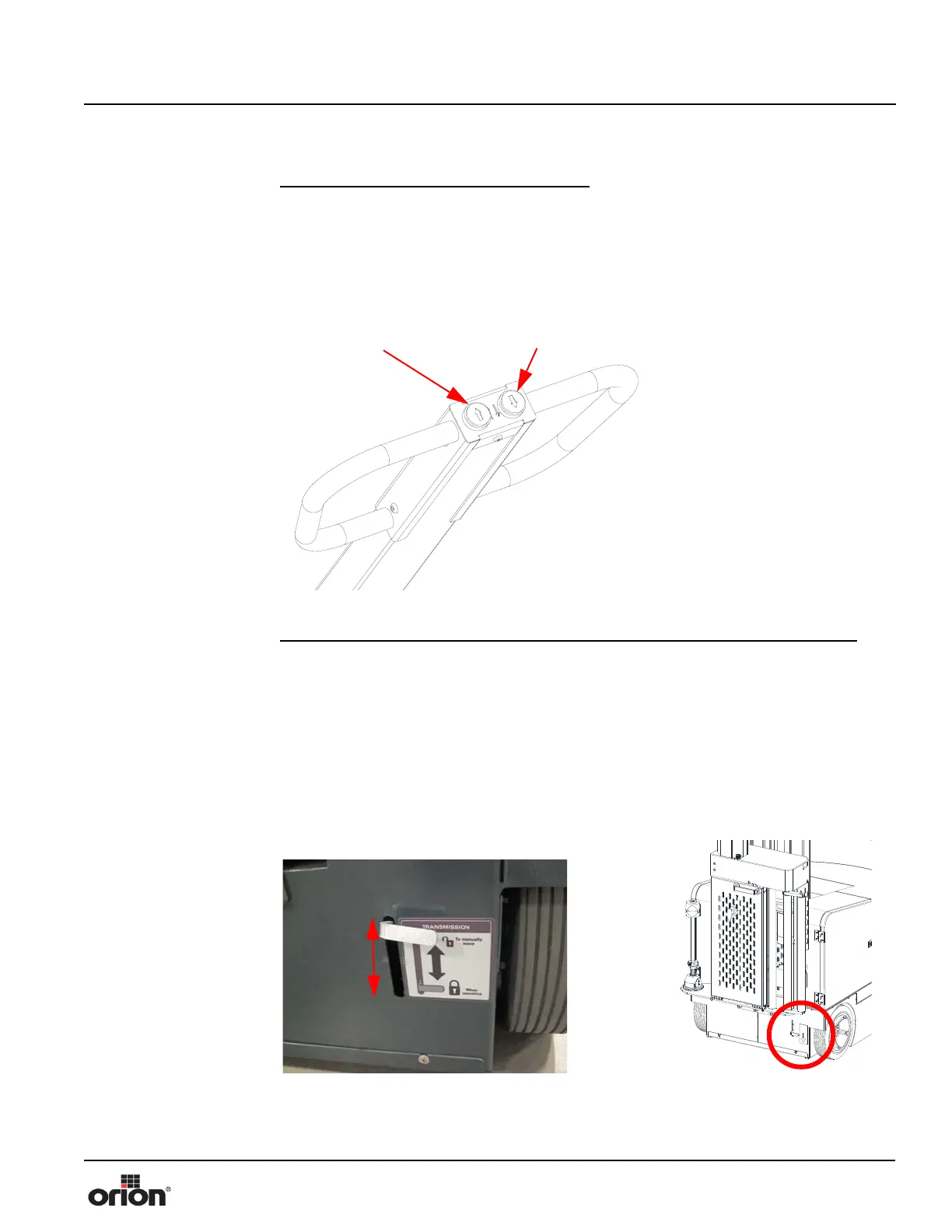Orion Machine Manual
Revision 1.1 AG 360 RoboWrapper
28 June 2017 System Operation
Page 3-3
Transporting the AG 360
When Battery Power Is Present:
1. Pivot the handle down and pull it straight outward.
2. Press A for Cart Reverse. Press B for Cart Forward.
Note:
To use button A and B, motor clutch brake must be in "Lock" position.
When Battery Power is Not Present or Safety Switch Active:
1. Locate the transmission lock/ unlock located on the back under the carriage on the
right side.
2. Move the transmission selector up to unlock the transmission transport brake.
3. The AG 360 will now move without power, by hand.
4. After moving and restoring battery power, re-latch the transmission selector down to
allow the AG 360 to drive. During wrapping cycle, motor clutch brake must be in
"Lock" position.
Figure 3 - 3
Forward and Reverse
Transport Buttons
Figure 3 - 4
Transmission Engage/
Disengage
