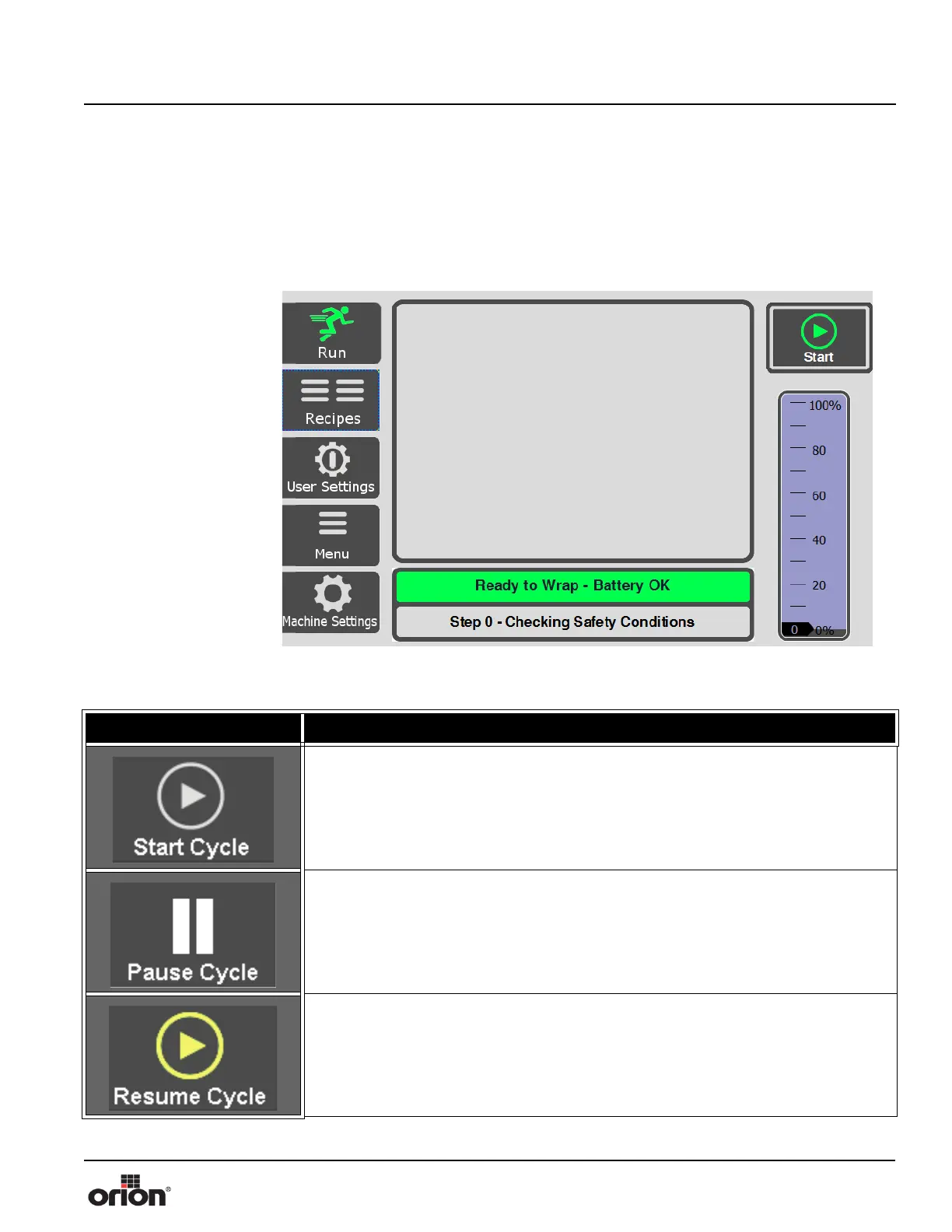Orion Machine Manual
Revision 1.1 AG 360 RoboWrapper
28 June 2017 System Operation
Page 3-11
Run Screens
Run Screen
This is the Run screen used for primary functions of the machine. You may start the
machine, view the battery power level, and alarm conditions.
Figure 3 - 15
The Run Screen
Table 3-2. The Run Screen Button Descriptions
STATE 1 DESCRIPTION
Press and hold this button to start the machine. This must be held until the Start
Delay timer is complete to start the machine.
Press this button to pause the wrap cycle. When paused, the Carriage and Main
Drive will stop, and will wait for the Resume Cycle button to be pressed before
resuming the wrap cycle.
Press this button to resume the wrap cycle, if the cycle is currently paused.
