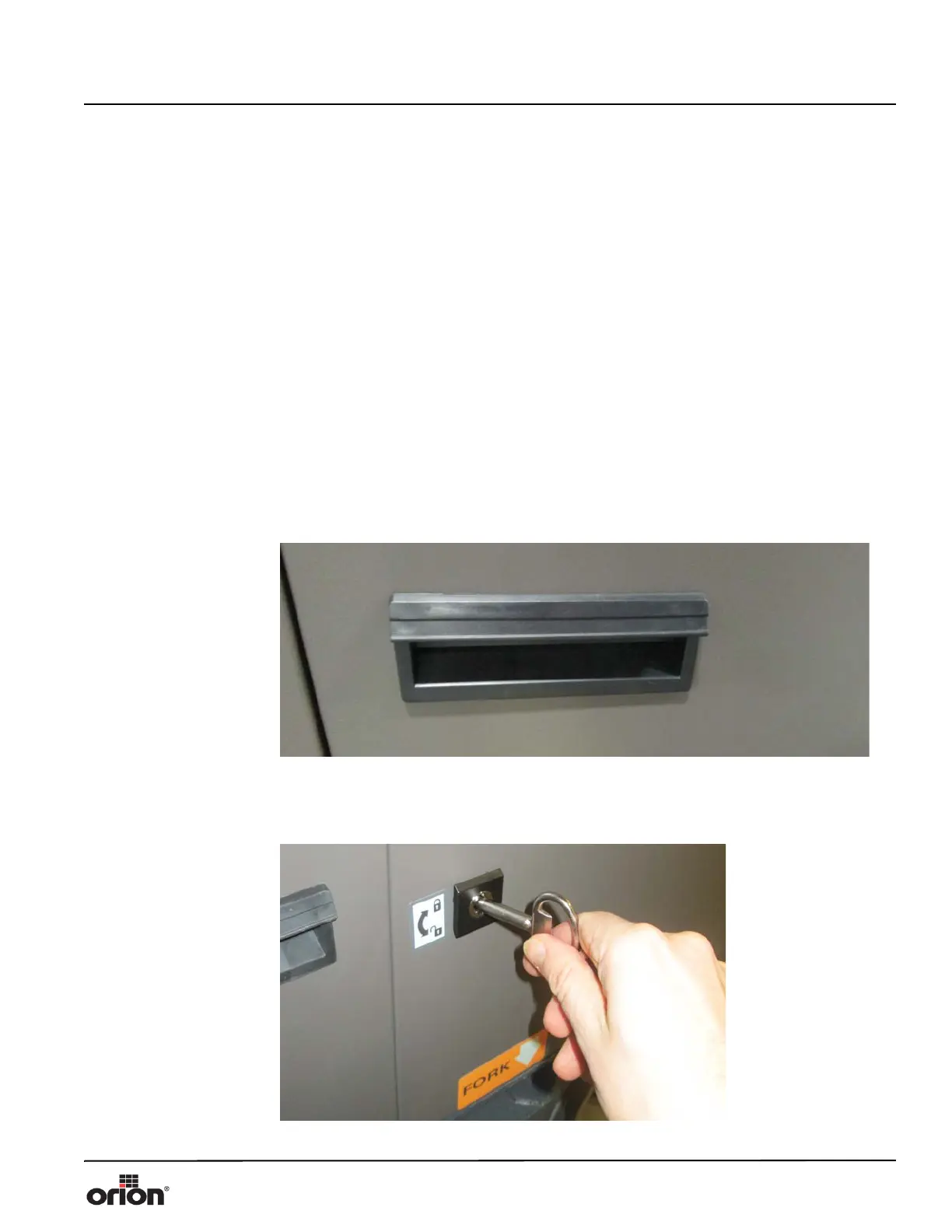5.
Page 5-1
Orion Machine Manual
Revision 1.1 AG 360 RoboWrapper
28 June 2017 Maintenance
Maintenance
Maintenance Recommendations
All general information about machine maintenance is based on normal machine working
conditions: indoor, flat concrete surface, moderate to low dust and low moisture environ-
ment. They should be regarded as guidelines, reviewed and corrected according to require-
ments of actual use and conditions.
Opening Control Panels and Covers
Remove the three screws holding on the battery cover to take off the front battery cover.
The screws are located at the bottom front of the cover. There is a handle on either side of
the panel to remove. This can be done with either one or two people. Since the cover is
large, this is easier with two people. See “Battery Connections” on page 4 - 1.
Use the provided key to unlock side panel. The panels swing open. An interlock switch
prevents operation when the panels are open.
Figure 5 - 1
Battery Cover
Handles
Figure 5 - 2
Opening the Panel