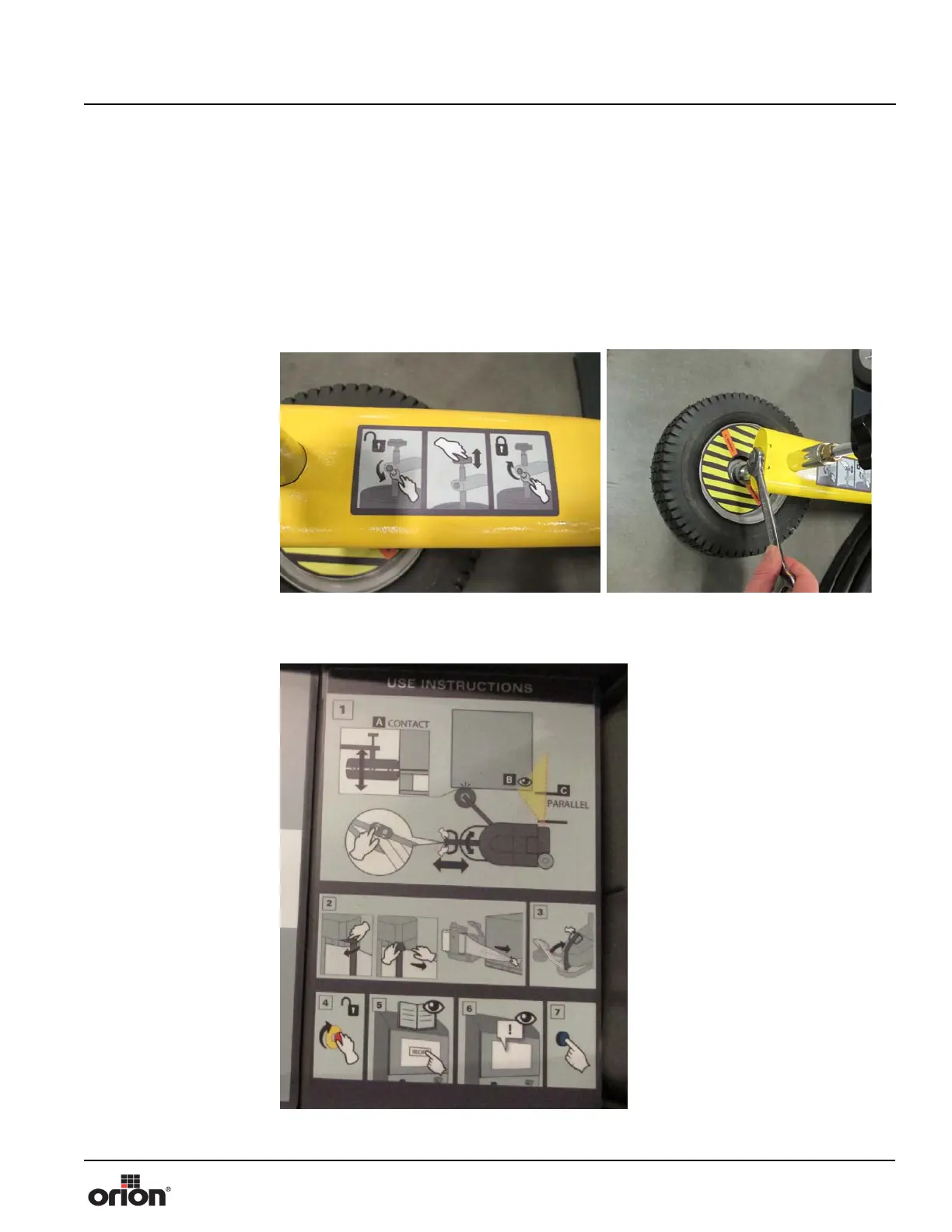Orion Machine Manual
Revision 1.1 AG 360 RoboWrapper
28 June 2017 System Operation
Page 3-5
Aligning the AG 360 with the Pallet
Prior to wrapping a load, the AG 360 must be properly aligned with the pallet.
1. To adjust the guide wheel, loosen the bolt on the end of the guide arm with a 17 mm
wrench.
2. Use the hand knob to raise or lower the guide wheel so that it aligns with the top of the
pallet (where the top boards of the pallet meet your load.)
3. Tighten the bolt.
4. Transport the AG 360 to align with the pallet, as shown in step 1 of the diagram
below.
Figure 3 - 6
Adjusting the Pallet
Guide
Figure 3 - 7
Aligning the AG 360
With a Pallet
Instructions
