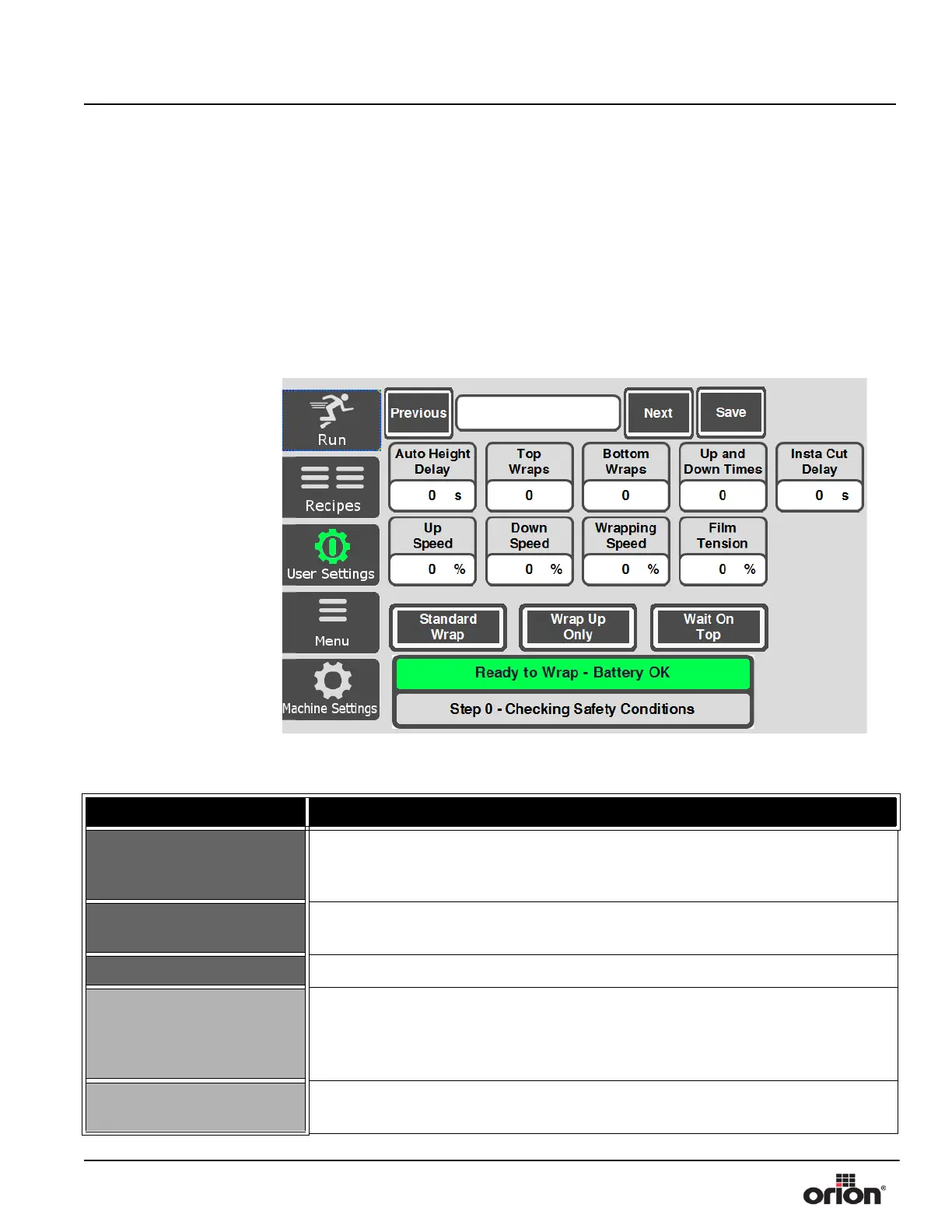Machine Manual Orion
AG 360 RoboWrapper Revision 1.1
System Operation 28 June 2017
Page 3-16
User Setting Screens
Wrap Settings Screen
This is the Wrap Settings screen. This screen allows you to set the number of top and bot-
tom wraps and the speed percentage of the carriage up and down travel. You may also
choose wrap pattern options such as, Wrap Bottom First, Wrap Top First, Low Speed/
High Speed, Unstable Load Enabled or Disabled, Autoheight Enabled or Disabled, or
Film Fault Enabled or Disabled.
Figure 3 - 18
The Wrap Settings
Screen
Table 3-5. The Wrap Settings Screen Button Descriptions
STATE 1 DESCRIPTION
PREVIOUS
Press this button to go to the previous recipe. The settings on this screen are applied
to the recipe displayed in the box at the top of the screen when the save button is
pressed.
NEXT
Press this button to go to the next recipe. The settings on this screen are applied to
the recipe displayed in the box at the top of the screen.
SAVE Press this button to save the parameters on this screen to the selected recipe.
AUTO HEIGHT DELAY
Press this button to modify the Autoheight Delay value, in terms of milliseconds.
This value determines the amount of time that the Carriage will continue to travel
up during the wrap cycle after the Autoheight photoeye no longer detects a load.
This is used to adjust the amount of overlap on the top of the load.
TOP WRAPS
Press this button to set the number of top wraps applied to the load. Parameters are
1-20.
