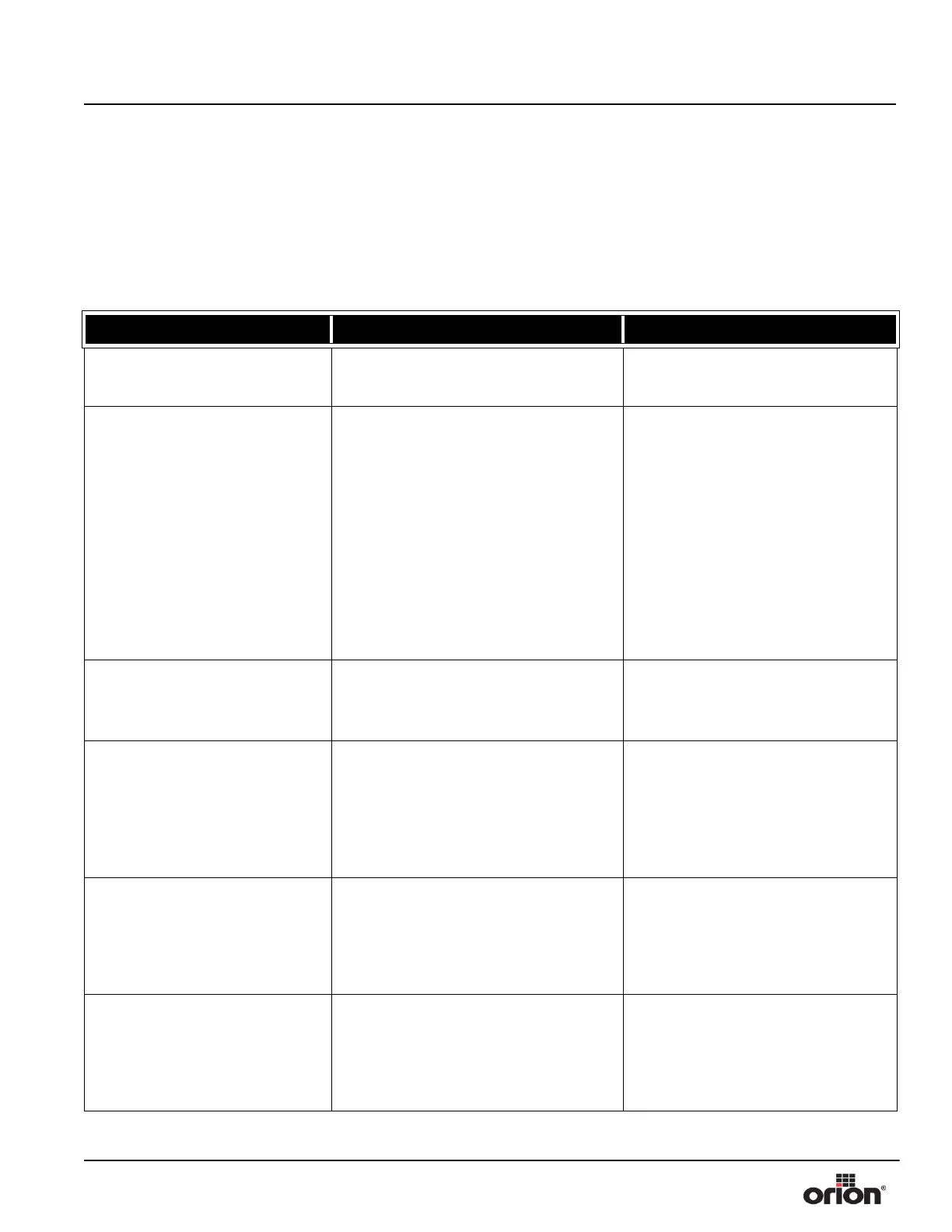Machine Manual Orion
AG 360 RoboWrapper Revision 1.1
Troubleshooting 28 June 2017
Page 4-6
Alarm Message Chart
This troubleshooting chart details problems you may encounter with your Flex series
stretchwrapper along with the cause and solution. If the problem(s) cannot be solved after
consulting this section and/or appropriate sections of this manual, call Orion at
(800) 333-6556.
Table 4-1. Alarm Message Chart
ALARM NO FAULT SOLUTION
E-2 LOW VOLTAGE • Check voltage with meter
• Electricity circuit fault
E-3 EMERGENCY STOP FAULT • Check that the Emergency Stop
button is not pressed to allow
operation
• Close the carriage door
• Carriage obstacle detect or
bumper protection tripped
• Carriage Door Open
• Pre-stretch gate protection prox-
imity circuit fault
• Mid relay fault
E-4 CART MOTOR OR WIRING PROB-
LEM
• Pre-stretch cut off
• Pre-stretch proximity no signal
or circuit fault
E-5 PRE-STRETCH DRIVEN PLATE
FAULT
• Voltage is low
• Enable signal not on
• Emergency stop fault
• Check pre-stretch driven plate
voltage
E-6 MOVE DRIVEN PLATE FAULT • Check voltage
• Voltage is low
• Enable signal not on
• Emergency stop fault
E-7 UP-DOWN DRIVE FAULT • Check lift driven plate voltage
• Voltage is low
• Enable signal not on
• Emergency stop fault
