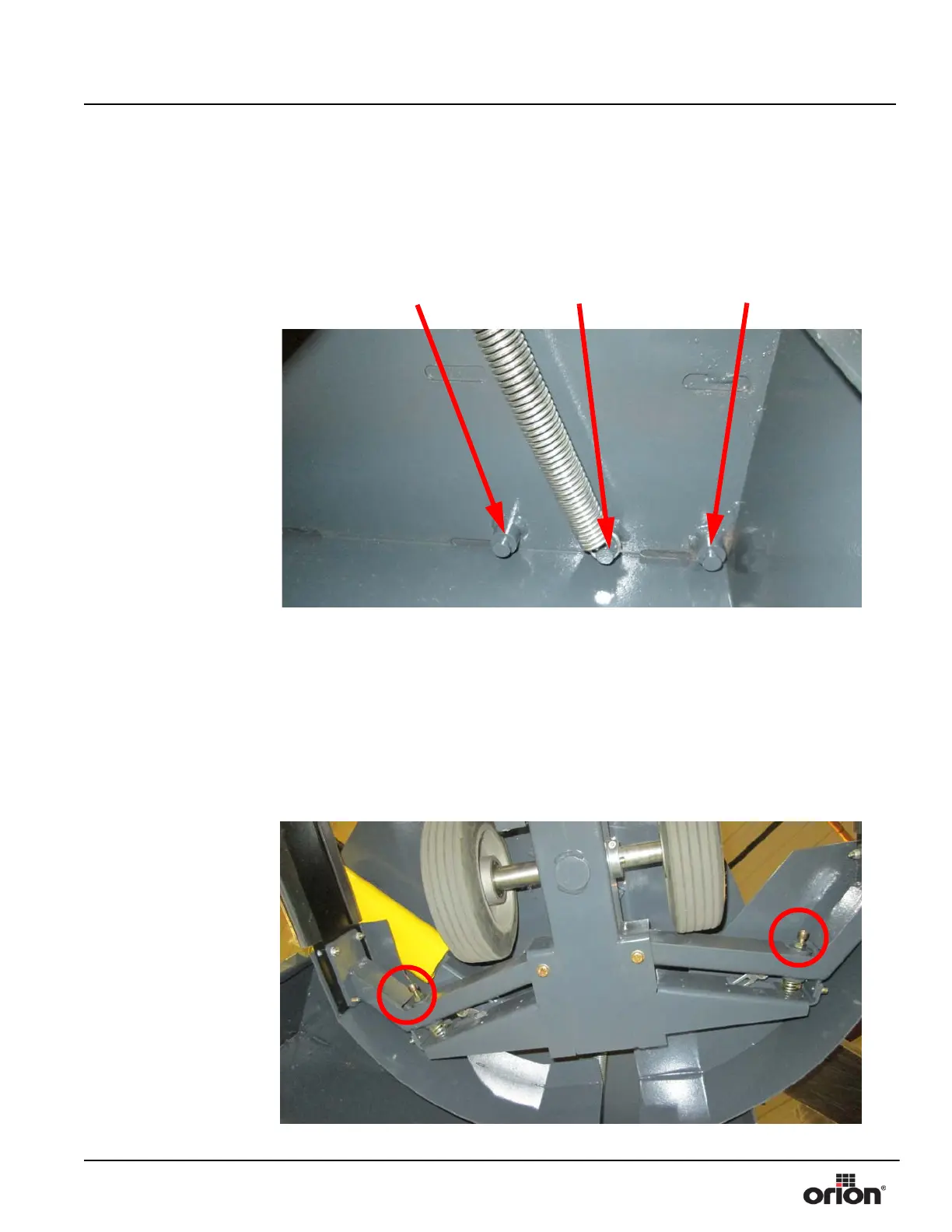Machine Manual Orion
AG 360 RoboWrapper Revision 1.1
Maintenance 28 June 2017
Page 5-6
Steering Handle Tension Adjustment
The steering handle tension can be adjusted by changing the position of the spring. To
adjust, removed the spring position and change to one of the three positions. The tighter
the tension, the harder it will steer during operation. The lighter the tension the easier it
will steer, but will be more prone to steering bounce.
Bumper Tension Adjustment
The steering bumper tension can be adjusted to prevent the safety bumper from tripping
when not necessary. Tighten the bolts to increase the bumper tension. Increased tension
will make the safety bumper harder to trip. Loosen the bolts to decrease the tension.
Decreased tension will make the safety bumper trip more easily. If the tension is too loose,
it may trip inadvertently when the machine is running at higher speeds.
Figure 5 - 8
Steering Handle
Tension Adjustment
Less Tension Medium Tension More Tension
Figure 5 - 9
Bumper Tension
Adjustment
