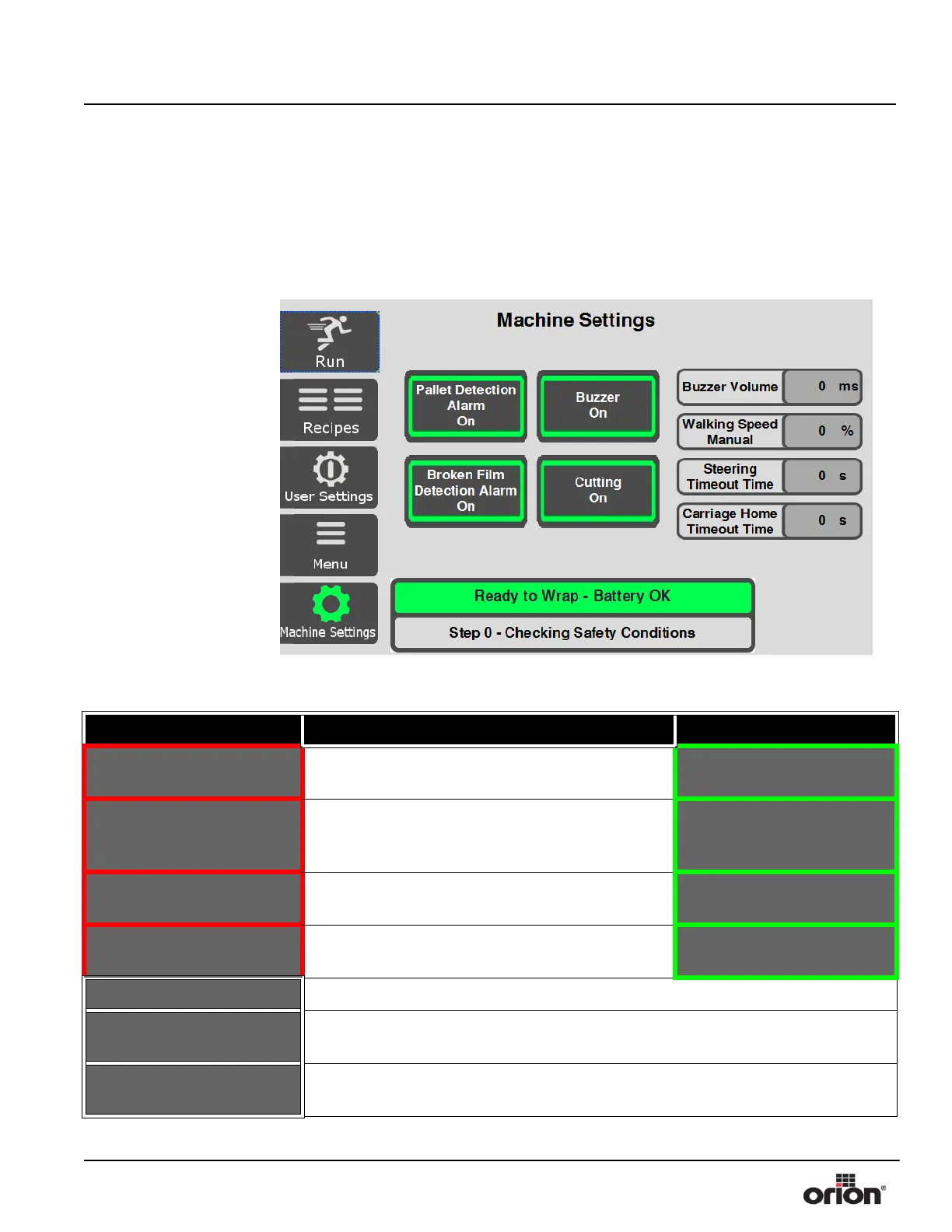Machine Manual Orion
AG 360 RoboWrapper Revision 1.1
System Operation 28 June 2017
Page 3-28
Machine Settings Screens
Machine Settings Screen
This is the Machine Settings Screen. This screen allows access to each of the machine set-
ting adjustments.
Figure 3 - 29
The Machine Settings
Screen
Table 3-16. The Machine Settings Screen Button Descriptions
STATE 1 DESCRIPTION STATE 2
PALLET DETECTION
ALARM OFF
Press this button to enable or disable the pallet
detection alarm.
PALLET DETECTION
ALARM ON
BROKEN FILM
DETECTION ALARM
OFF
Press this button to enable or disable the broken
film detection alarm.
BROKEN FILM
DETECTION ALARM ON
BUZZER OFF
Press this button to enable or disable the buzzer
warning while the machine is running.
BUZZER ON
CUTTING OFF
Press this button to enable or disable auto film sev-
erance.
CUTTING ON
BUZZER VOLUME Press this button to display the numeric keypad to enter a buzzer volume.
WALKING SPEED
MANUAL
Press this button to display the numeric keypad to enter the walking speed.
STEERING TIMEOUT
TIME
Press this button to display the numeric keypad to enter the steering timeout timer.
