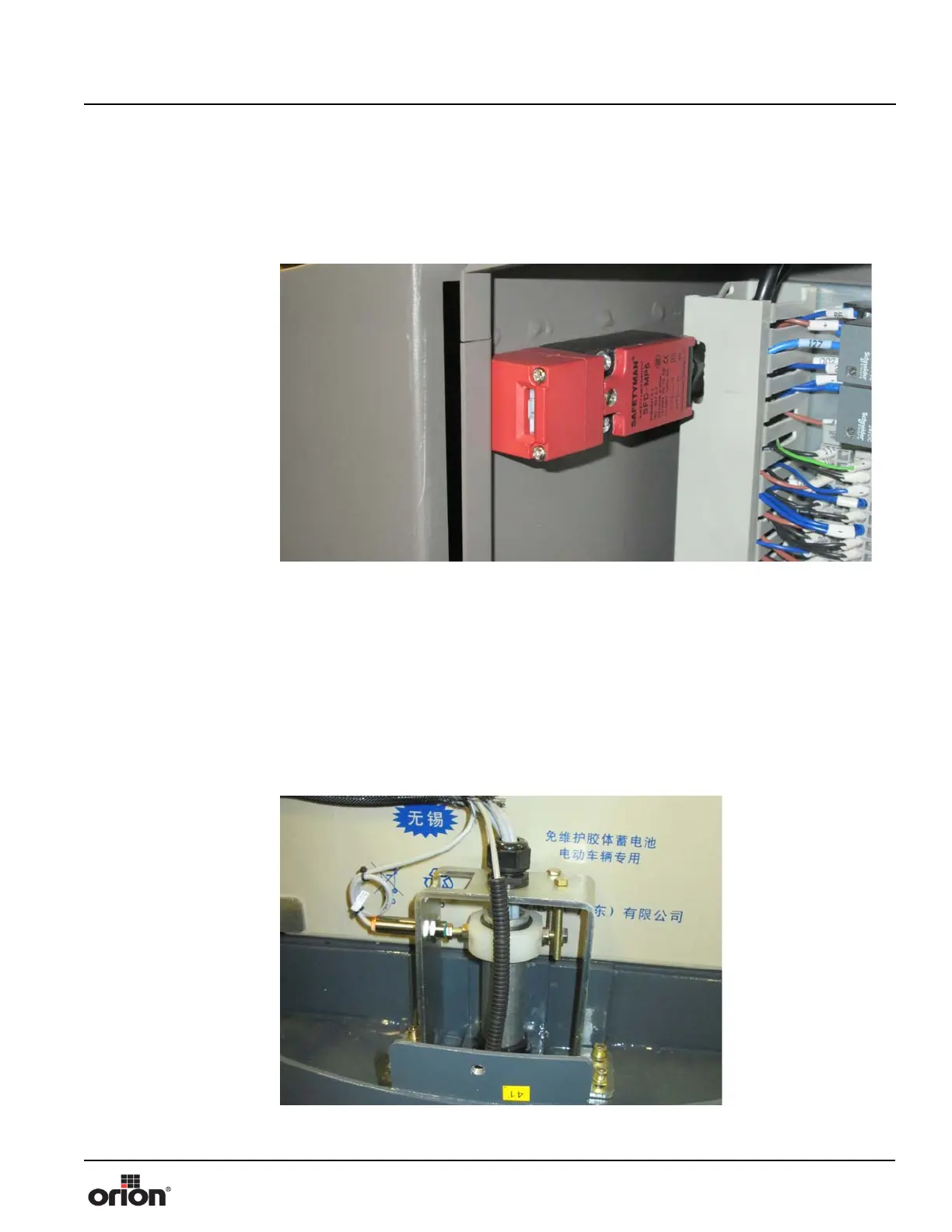Orion Machine Manual
Revision 1.1 AG 360 RoboWrapper
28 June 2017 Troubleshooting
Page 4-3
Side Panel Interlock Switch
Each side panel has an interlock switch that prevents operation when either side panel is
open. Prior to startup, ensure that each side door is completely closed and the interlock
connector is properly engaged into the switch.
Handle Proximity Switch
There is a proximity switch located under the front battery panel that detects for the posi-
tion of the front handle. The manual drive walking feature will not function unless the
handle is straight forward and the proximity sensor is met. There is an indicator light on
the proximity switch that shows when the proximity sensor is detecting the handle posi-
tion. If there is a machine corner proximity switch counter problem, check through all the
wiring and connections. Adjust the angle of proximity switch, if necessary.
Figure 4 - 5
Side Panel Interlock
Switch
Figure 4 - 6
Front Handle
Proximity Switch