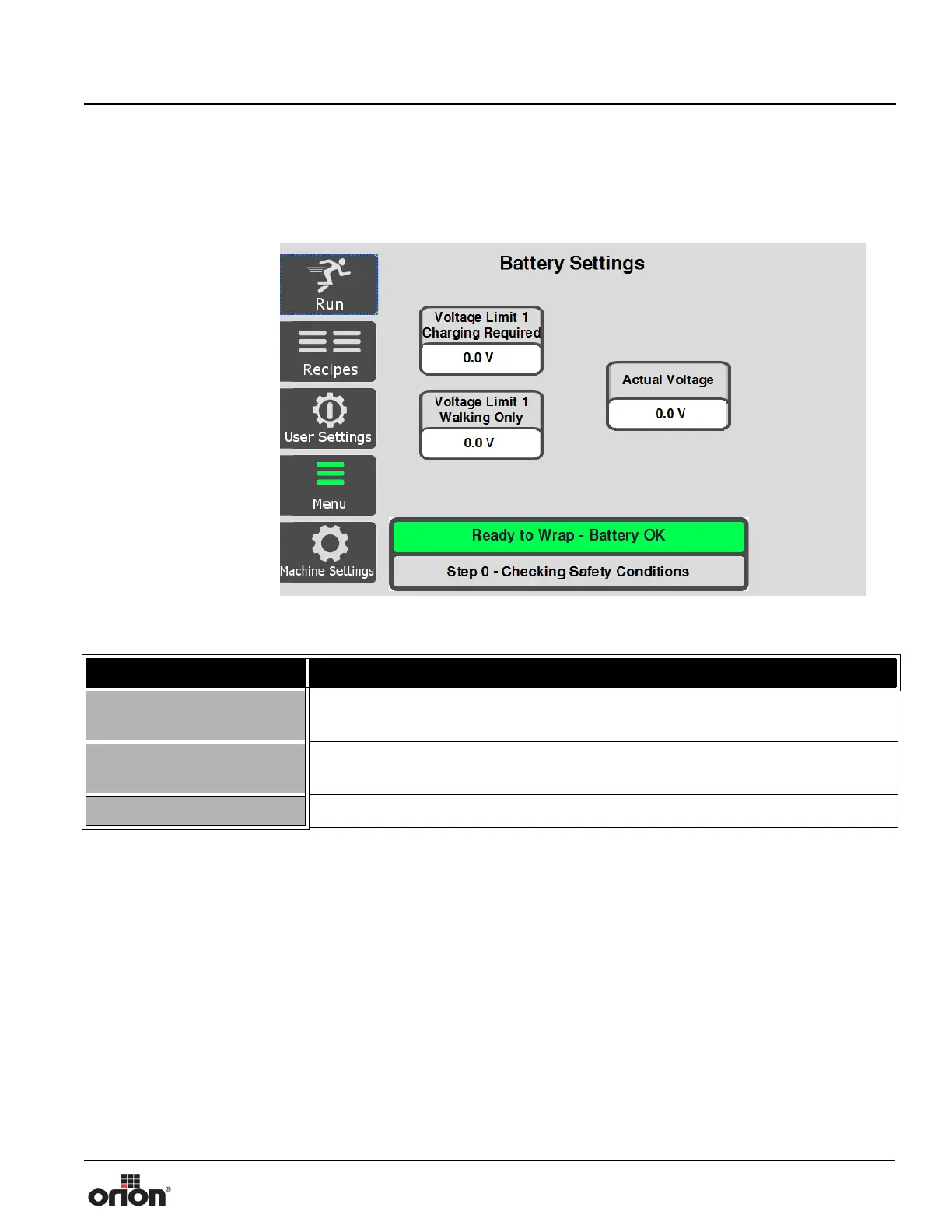Orion Machine Manual
Revision 1.1 AG 360 RoboWrapper
28 June 2017 System Operation
Page 3-27
Battery Settings Screen
This is the Battery Settings screen. This allows the user to view the voltage and the voltage
limits.
Figure 3 - 28
The Battery Settings
Screen
Table 3-15. The Battery Settings Screen Button Descriptions
STATE 1 DESCRIPTION
VOLTAGE LIMIT 1
CHARGING REQUIRED
Press this button to set the voltage limit where charging is required.
VOLTAGE LIMIT 1 WALK-
ING ONLY
Press this button to set the voltage limit for moving the unit to a charging station.
ACTUAL VOLTAGE This display shows the actual voltage reading from the battery.
