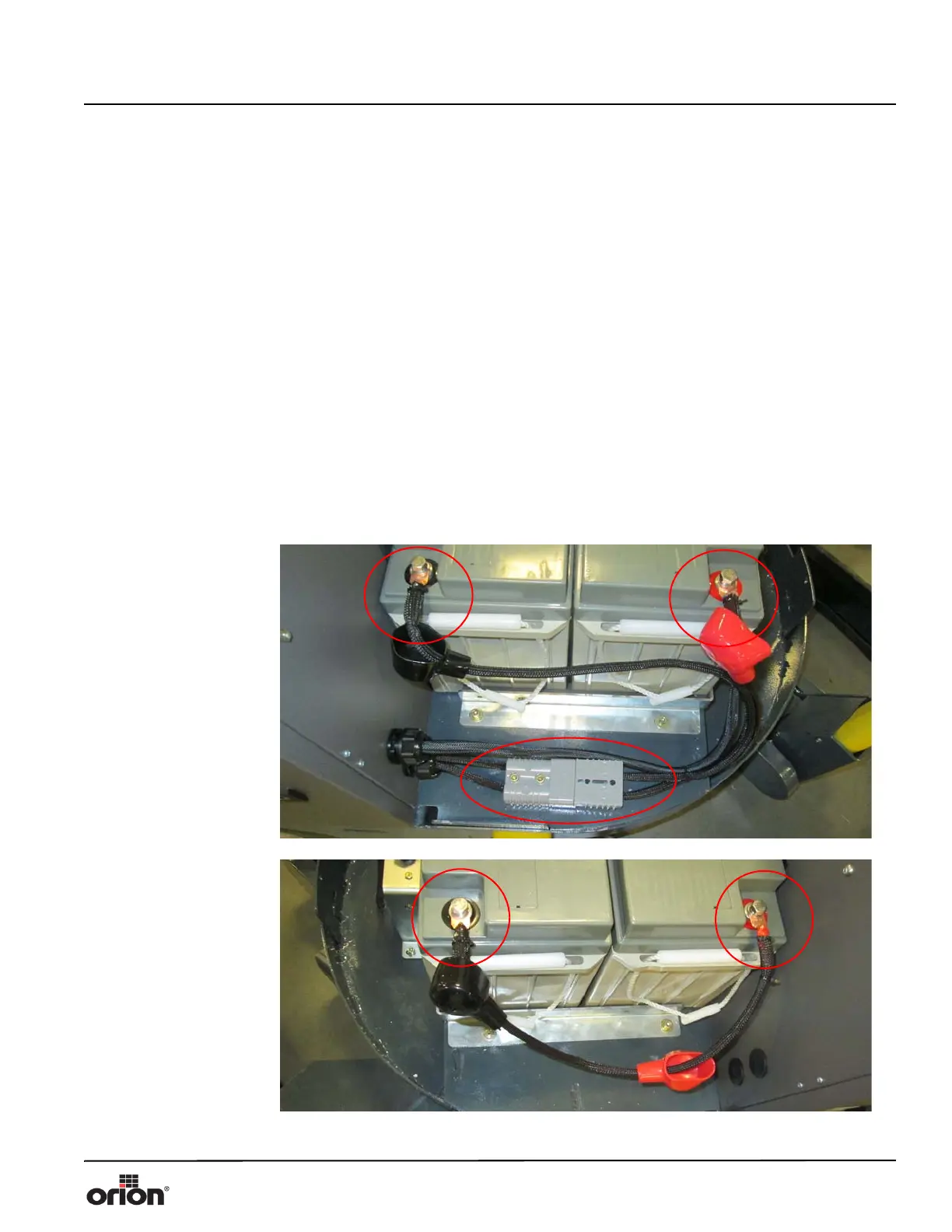4.
Page 4-1
Orion Machine Manual
Revision 1.1 AG 360 RoboWrapper
28 June 2017 Troubleshooting
Troubleshooting
Component Inspections
This section outlines the most common conditions prohibiting operation. If the machine is
powered up, an alarm message will display if there is a sensor prohibiting operation.
Check the sensor or component to see if the device is properly connected.
Battery Connections
If the battery will not recharge after 8 hours, check the battery connections. If the batteries
still will not recharge, the batteries may need to be replaced. To inspect the battery con-
nections:
1. Remove the three screws holding on the battery compartment cover.
2. Check battery connector and terminal connections.
Figure 4 - 1
Right Side Battery
Connections
Figure 4 - 2
Left Side Battery
Connections