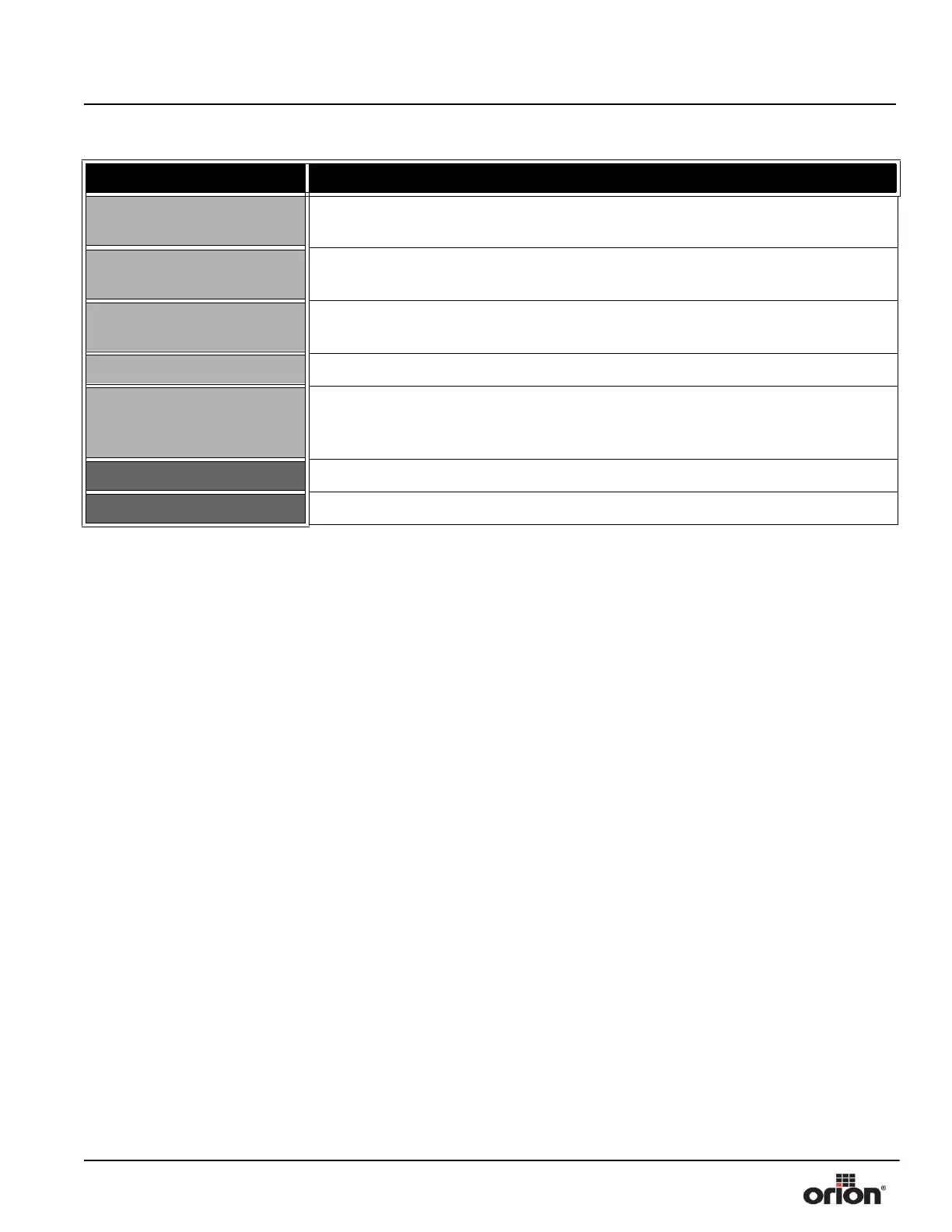Machine Manual Orion
AG 360 RoboWrapper Revision 1.1
System Operation 28 June 2017
Page 3-14
INSTA CUT DELAY
Press this button to set the delay timer for the insta-cut. This allows the user to delay
the timing of the instacut by increasing the timer.
UP SPEED
Press this button to change the speed of the carriage on the upward move, in terms
of percentage. Min - 5% Max - 100%
DOWN SPEED
Press this button to change the speed of the carriage on the downward move, in
terms of percentage. Min - 5% Max - 100%
WRAPPING SPD Press this button to set the wrapping speed in terms of percentage.
FILM TENSION
Press this button to modify the Film Tension datapoint, in terms of percentage. This
value limits the maximum speed at which the Multistretch will pay out film, which
creates tension. Min - 0% Max - 100%
SAVE Press this button to save the parameters on this screen to the selected recipe.
BACK Press this button to go back to the previous screen without saving changes.
Table 3-3. The Recipe Screen Button Descriptions (Continued)
STATE 1 DESCRIPTION