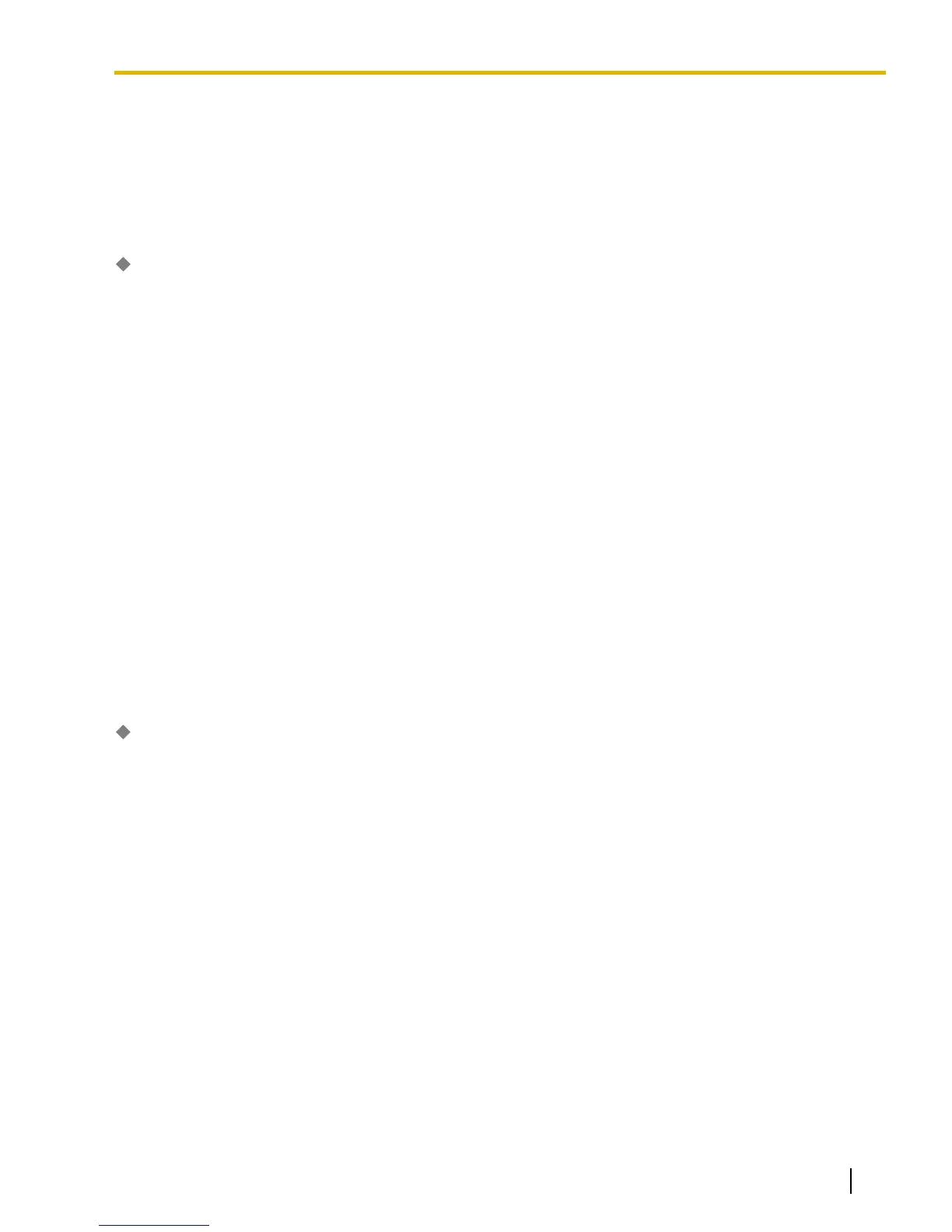3. Click OK.
A dialog box will appear.
4. Click Confirm.
If the de-registration is successful, the dialog box will show "Forced De-registration Succeed".
5. Click Close.
Once the PS is successfully de-registered, the status of the PS will update to show "None".
Personal Identification Number
Specifies the Personal Identification Number (PIN) of the PBX, used to avoid registering a PS to the wrong
PBX.
Note that the same PIN should be entered at the PS, before the PS is registered to the PBX.
Default
1234
Value Range
4 digits (consisting of 0–
9)
Maintenance Console Location
3.34 [1-2] Portable Station
Programming Manual References
None
Feature Manual References
13.1.24 PS (Portable Station)
Index
Indicates the PS number (reference only).
Default
Not applicable.
Value Range
For KX-TDA50:
1–28
For KX-TDA100/KX-TDA200
:
1–128
For KX-TDA600:
1–512
Maintenance Console Location
3.34 [1-2] Portable Station
Document Version 2010-11 PC Programming Manual 229
3.34 [1-2] Portable Station
