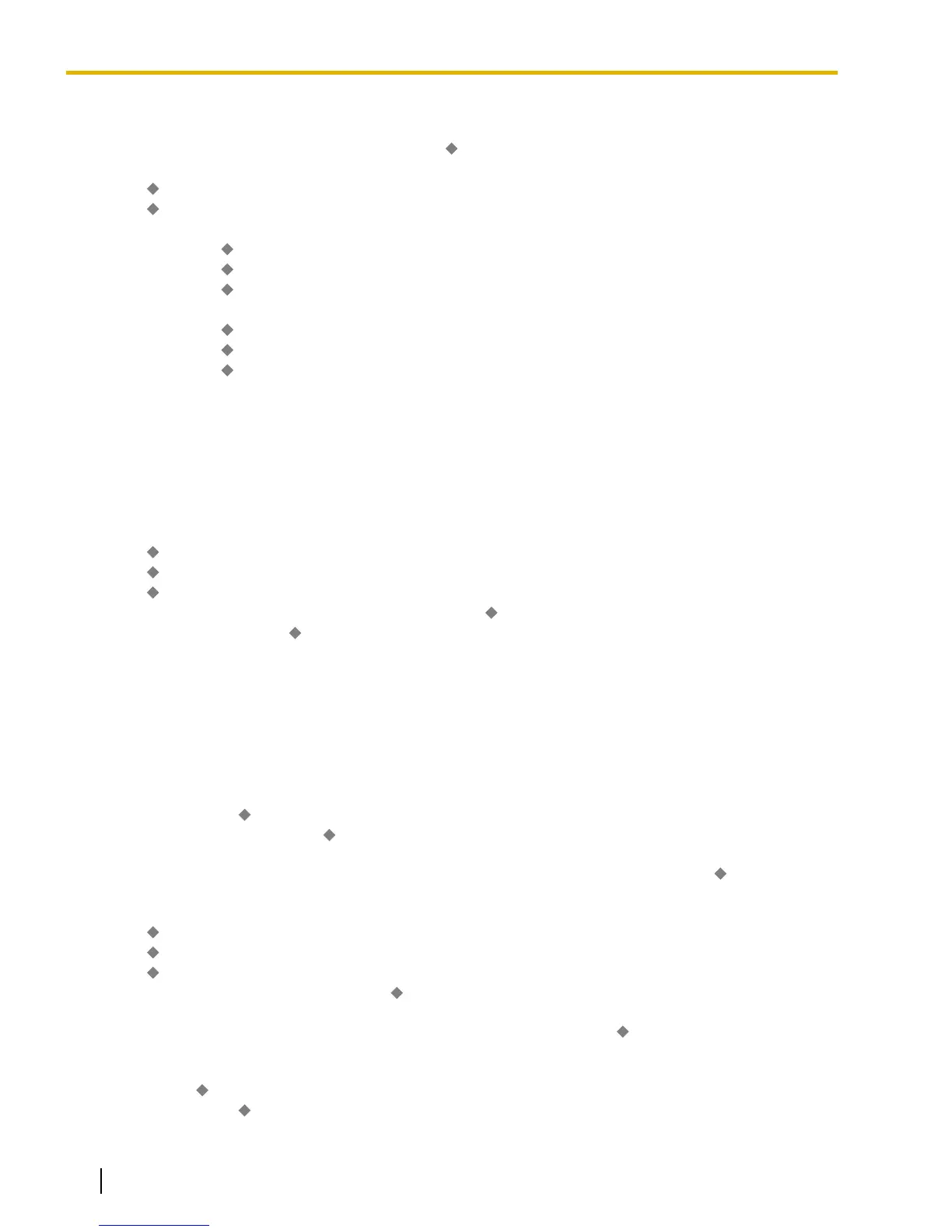Call Waiting Tone
• 4.4 [2-3] Timers & Counters—Miscellaneous
—
Caller ID—Visual Caller ID Display
• 4.10 [2-6-3] Numbering Plan
—B/NA DND Call Feature
–
BSS / OHCA / Whisper OHCA / DND Override
– BSS / OHCA / Whisper OHCA / DND Override-2
• 6.1 [4-1-1] Wired Extension—Extension Settings
– Option 2— Manual C. Waiting for Extension Call
– Option 2— Automatic C. Waiting
– Option 4— Call Waiting Tone Type
• 6.10 [4-2-1] Portable Station—Extension Settings
– Option 2—
Manual C. Waiting for Extension Call
– Option 2— Automatic C. Waiting
– Option 4— Call Waiting Tone Type
Feature Manual References
3.1.10 Call Waiting Tone
CLI (Calling Line Identification) Distribution
• 8.1 [6-1] System Speed Dial
–
Name
– CO Line Access Number + Telephone Number
– CLI Destination
• 12.2 [10-2] DIL Table & Port Settings—CLI for DIL— CLI Ring for DIL—Day, Lunch, Break, Night
• 12.3 [10-3] DID Table— CLI Ring for DID—Day, Lunch, Break, Night
Feature Manual References
3.1.12 CLI (Calling Line Identification) Distribution
CLIP (Calling Line Identification Presentation)
• 3.14 [1-1] Slot—Port Property - PRI Port (KX-TDA100/KX-TDA200/KX-TDA600 only)
– CO Setting—
Subscriber Number
– Supplementary Service
—
COLP, CLIR, COLR, CNIP, CONP, CNIR, CONR, CF (Rerouting), CT,
CCBS, E911
• 3.17 [1-1] Slot—Port Property - T1 Port (KX-TDA100/KX-TDA200/KX-TDA600 only)— Subscriber
Number
• 4.8 [2-6-1] Numbering Plan
—Main—Features
–
COLR Set / Cancel
– CLIR Set / Cancel
– Switch CLIP of CO Line / Extension (KX-TDA100/KX-TDA200/KX-TDA600 only)
• 4.17 [2-9] System Options—Option 4— Send CLIP of CO Caller to ISDN—when Transfer (CLIP of Held
Party)
• 5.12 [3-5-1] Incoming Call Distribution Group—Group Settings—Main— CLIP on G-DN Button
(KX-TDA100/KX-TDA200/KX-TDA600 only)
• 6.1 [4-1-1] Wired Extension—Extension Settings
– Main—
Extension Number
– ISDN CLIP— CLIP ID
796 PC Programming Manual Document Version 2010-11
14.2 Feature Programming References
