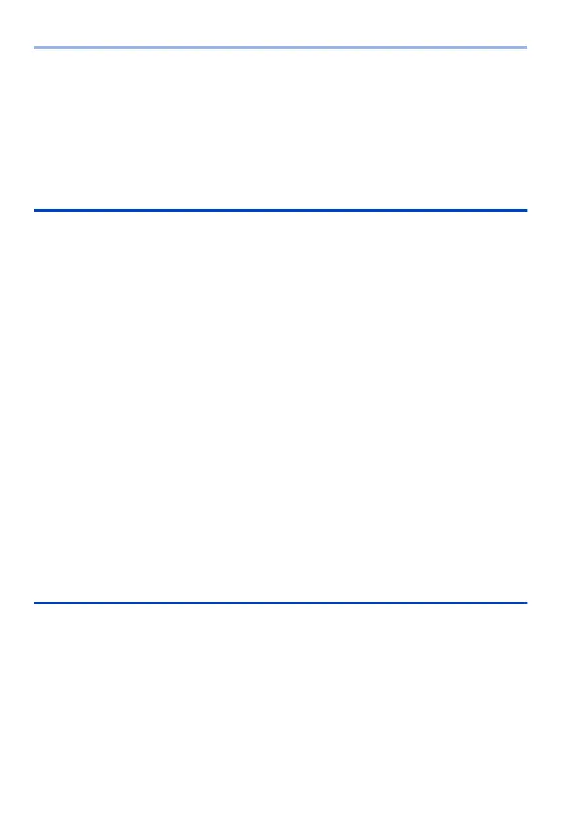Contents
10
[Flash Synchro] ............................................................................... 223
Adjusting the Flash Output .............................................................. 224
[Auto Exposure Comp.] ................................................................... 225
[Red-Eye Removal] ......................................................................... 225
Recording Using a Wireless Flash...........................................226
11. Recording Videos 230
Recording Videos ....................................................................230
Video Settings..........................................................................233
[Rec. File Format]............................................................................ 233
[Rec Quality].................................................................................... 234
[Image Area of Video]...................................................................... 238
[Continuous AF]............................................................................... 239
[AF Custom Setting(Video)]............................................................. 240
[Luminance Level] ........................................................................... 241
Recording While Controlling Overexposure (Knee)......................... 241
Displaying/Setting the Sound Recording Level ............................... 243
Creative Video Mode ...............................................................244
[CreativeVideo Combined Set.] ....................................................... 246
[High Speed Video] ......................................................................... 247
Recording Videos Using a Connected External Device...........248
External Monitor/Recorder ([HDMI Rec Output])............................. 248
External Microphones (Optional) ..................................................... 253
XLR Microphone Adaptor (Optional) ............................................... 256
Headphones .................................................................................... 257
12. Playing Back and Editing of Images 259
Playing Back Pictures ..............................................................259
Playing Back Videos ................................................................261
Extracting a Picture ......................................................................... 263
Switching the Display Mode.....................................................264
Enlarged Display ............................................................................. 264
Thumbnail Screen ........................................................................... 266
Calendar Playback .......................................................................... 267
Group Images ..........................................................................268
