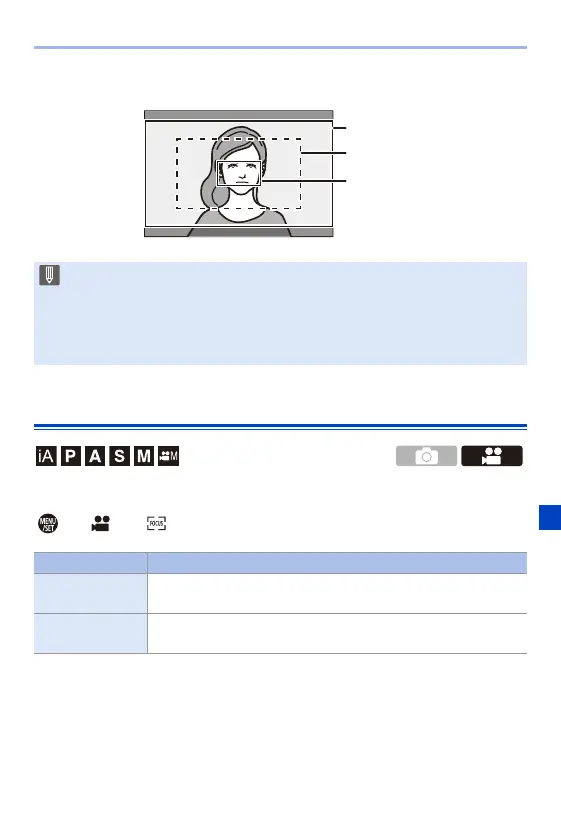11. Recording Videos
239
Image area (Ex.: FHD video)
[Continuous AF]
You can select how to set the focus in AF when recording videos.
¨ [ ] ¨ [ ] ¨ Select [Continuous AF]
0 When the following functions are being used, [Image Area of Video] is fixed to
[APS-C]:
– [180/30p FHD]/[150/25p FHD] ([High Speed Video])
0 When the following functions are being used, [PIXEL/PIXEL] is not available:
– [High Speed Video]
[Continuous AF] Description of setting
[ON]
The camera automatically keeps focusing on subjects during
recording.
[OFF]
The camera maintains the focus position at the start of
recording.
