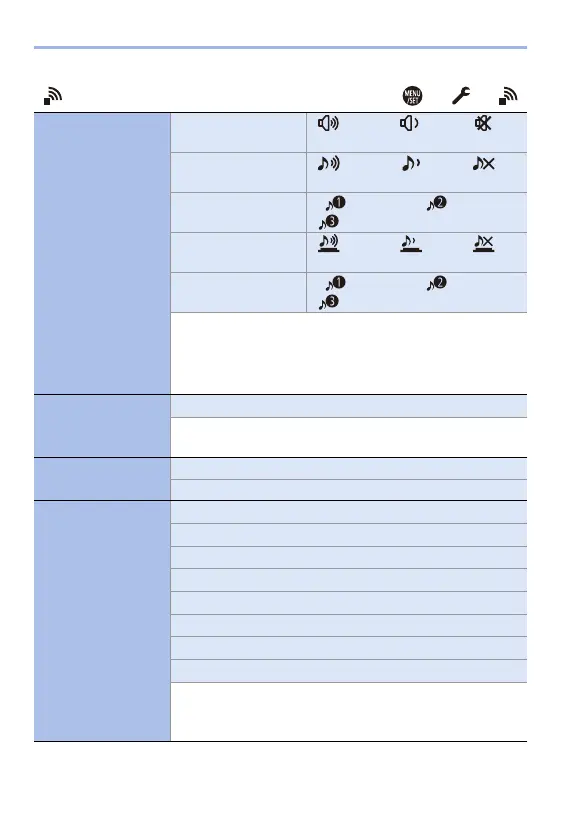14. Menu Guide
354
[IN/OUT] ¨ ¨
[Beep]
[Beep Volume] [ ] (High)/`[ ] (Low)/[ ]
(Off)
[AF Beep Volume] [ ] (High)/`[ ] (Low)/[ ]
(Off)
[AF Beep Tone] `[ ] (Pattern 1)/[ ] (Pattern 2)/
[ ] (Pattern 3)
[E-Shutter Vol] [ ] (High)/`[ ] (Low)/[ ]
(Off)
[E-Shutter Tone] `[ ] (Pattern 1)/[ ] (Pattern 2)/
[ ] (Pattern 3)
Sets the beep sounds, AF beep, and electronic shutter
sounds.
0 When [Silent Mode] is being used, [Beep Volume], [AF
Beep Volume], and [E-Shutter Vol] are [OFF].
[Headphone
Volume]
[0] to [LEVEL15] (`[LEVEL3])
Adjusts the volume when headphones are connected.
0 For details, refer to page 258.
[Wi-Fi]
[Wi-Fi Function] (l 370)
[Wi-Fi Setup] (l 421)
[Bluetooth]
[Bluetooth] (l 374)
[Send Image (Smartphone)] (l 399)
[Remote Wakeup] (l 393)
[Returning from Sleep Mode] (l 387)
[Auto Transfer] (l 390)
[Location Logging] (l 392)
[Auto Clock Set] (l 394)
[Wi-Fi network settings]
[Wi-Fi network settings]: Registers the Wi-Fi access point.
Wireless access points used to connect the camera to Wi-Fi
networks will be registered automatically.
