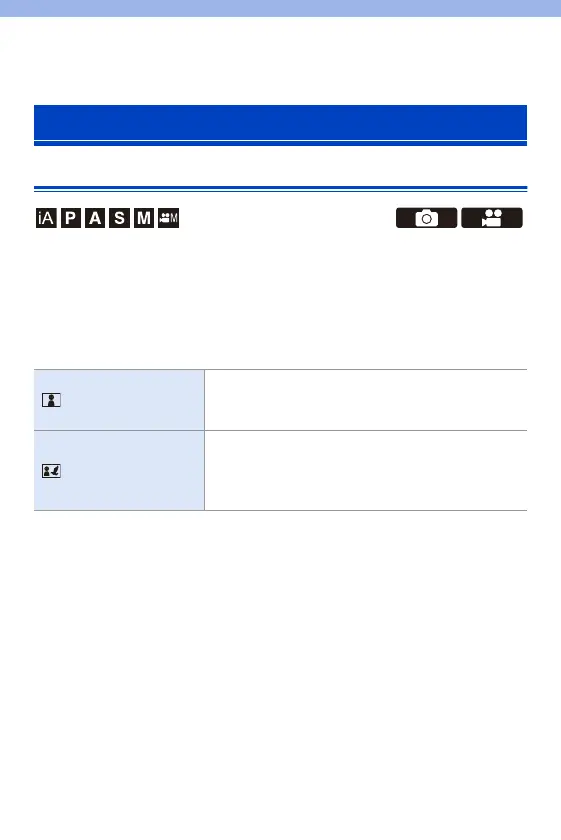F-24
Firmware Ver. 1.6
Improved Automatic Detection AF Performance
Automatic detection is now able to detect the heads of people whose faces
are not facing directly to the front.
The item names have been changed from [Face/Eye/Body Detection] to
[Human Detect AF], and from [Face/Eye/Body/Animal Detect.] to [Human/
Animal Detect AF] accordingly.
Additions/Changes to AF Functions
[Human Detect AF]
The camera detects a person’s face, eyes, and body
(entire body, upper half of the body, or head) and
adjusts the focus.
[Human/Animal
Detect AF]
Along with humans, animals such as birds, canines
(including wolves), and felines (including lions) will be
detected.
Animals will be prioritized for detection over humans.
