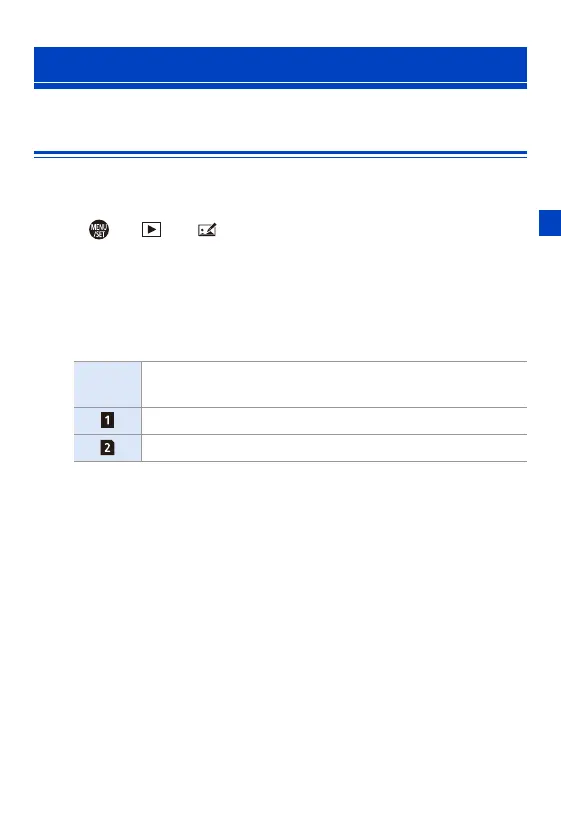Firmware Ver. 1.3
F-17
[Destination Card Slot] Has Been Added to the [RAW
Processing] Setting Items
You can select the card slot to which to save images processed with RAW.
1
Select [RAW Processing].
≥ ¨ [ ] ¨ [ ] ¨ [RAW Processing]
2
Select the RAW image.
3
Select [More Settings] from the setting items.
4
Select [Destination Card Slot] and set the card slot to be
saved to.
Additions/Changes to Other Functions
[AUTO]
Saved to the same card slot as the RAW format image to be
processed.
[] Saved to card slot 1.
[] Saved to card slot 2.
