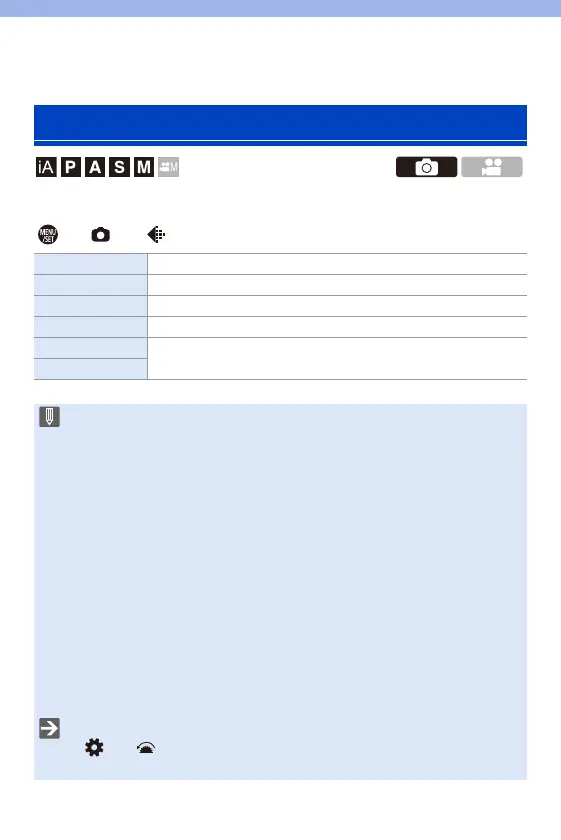82
5. Image Recording
You can select the image aspect ratio.
¨ [ ] ¨ [ ] ¨ Select [Aspect Ratio]
[Aspect Ratio]
[4:3] Aspect ratio of a 4:3 monitor
[3:2] Aspect ratio of a standard film camera
[16:9] Aspect ratio of a 16:9 TV
[1:1] Square aspect ratio
[65:24]
Panoramic aspect ratio
[2:1]
0 [16:9] and [1:1] aspect ratios are not available when using the following
functions:
– 6K photo
– [Post-Focus] (when set to [6K 18M])
0 [65:24] and [2:1] aspect ratios are not available when using the following
functions:
– [iA] mode
– Taking burst pictures
– [6K/4K PHOTO]/[Post-Focus]
– [Time Lapse Shot]
– [Stop Motion Animation]
– [HLG Photo]
– [High Resolution Mode]
– [Filter Settings]
– [Multiple Exposure]
0 When using APS-C lenses, [65:24]/[2:1] are not available.
0 You can register functions to Fn buttons:
[] ¨ [ ] ¨ [Fn Button Set] ¨ [Setting in REC mode] ¨ [Aspect Ratio]
(l 278)
