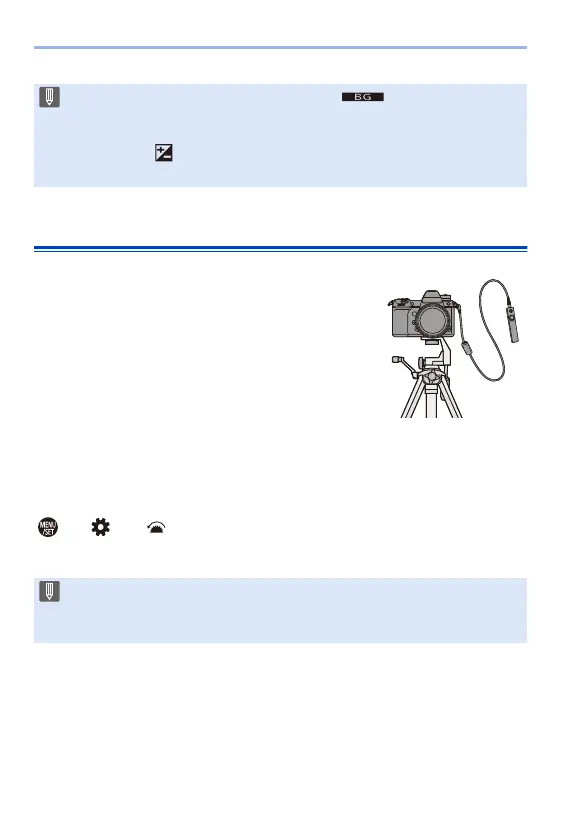17. Materials
446
Shutter Remote Control (Optional)
You can connect the Shutter Remote Control
(DMW-RS2: optional) to use the camera as
follows:
– Fully pressing the shutter button without camera shake
– Securing the shutter button during bulb recording and
burst recording
– Start/end the video recording
Shutter Remote Control Video Rec. Button
You can disable the video rec. button when not recording a video to
prevent erroneous operation.
¨ [ ] ¨ [ ] ¨ Select [Video Rec. Button (Remote)]
Settings: [ON]/[OFF]
0 When the battery in the Battery Grip is used, [ ] is displayed on the
screen.
0 You can assign functions of your choice to the [Fn] button, [WB] button, [ISO]
button, and [ ] button on the Battery Grip. (l 278)
0 Refer to the operating instructions for the Battery Grip for details.
0 Always use a genuine Panasonic Shutter Remote Control (DMW-RS2:
optional).
0 Refer to the operating instructions for the Shutter Remote Control for details.
