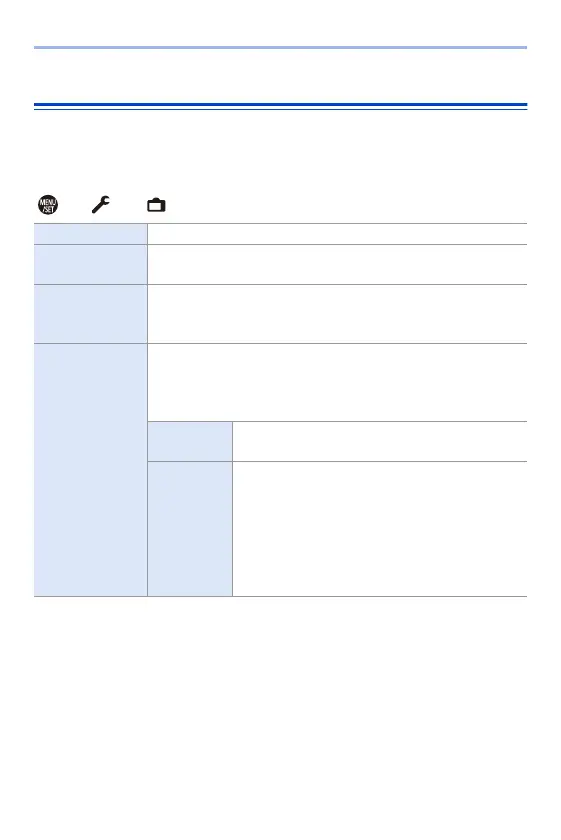2. Getting Started
44
[Power Save Mode]
This is a function to automatically turn the camera to sleep (power save)
status or turn off the viewfinder/monitor if no operation is performed for a
set time. Reduces battery consumption.
¨ [ ] ¨ [ ] ¨ Select [Power Save Mode]
0
To recover from [Sleep Mode], [Sleep Mode(Wi-Fi)], or [Power Save LVF Shooting],
perform one of the following operations:
– Press the shutter button halfway.
– Set the camera on/off switch to [OFF] and then [ON] again.
0 To recover from [Auto LVF/Monitor Off], press one of the buttons.
[Sleep Mode] Sets the amount of time until the camera is put into sleep.
[Sleep Mode(Wi-
Fi)]
Sets the camera to sleep 15 minutes after being disconnected
from Wi-Fi.
[Auto LVF/
Monitor Off]
Sets the amount of time it takes for the viewfinder/monitor to turn
off.
(The camera is not turned off.)
[Power Save
LVF Shooting]
Puts the camera into sleep when the recording screen is
displayed using automatic viewfinder/monitor switching.
0 [Power Save LVF Shooting] does not work when [Time to
Sleep] is set to [OFF].
[Time to
Sleep]
Sets the amount of time until the camera is put
into sleep.
[Method of
Activation]
Sets the screen where the camera is put to sleep.
[Only Control Panel]:
Puts the camera into sleep only when the control
panel (l 68) is displayed.
[While Recording Standby]:
Puts the camera into sleep from any screen
during recording standby.
