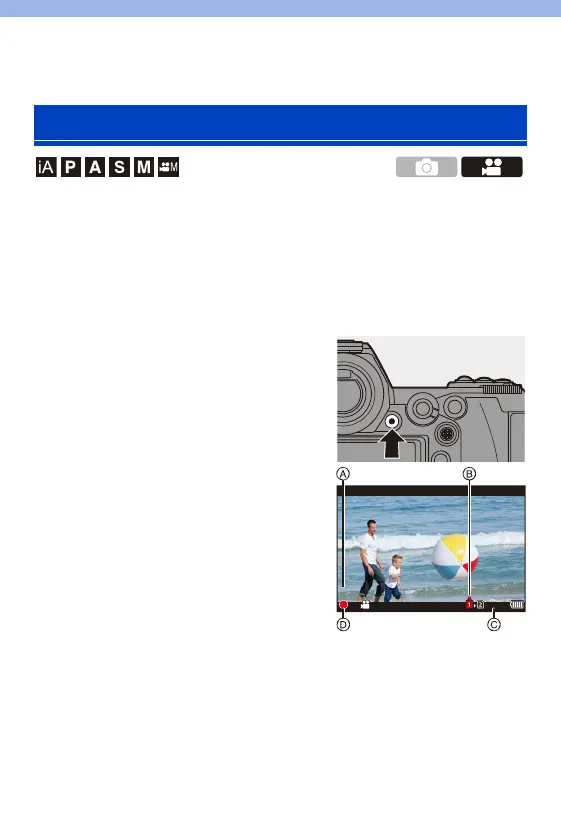230
11. Recording Videos
This camera can record 4K videos in MP4 format and full high-definition
videos that comply with the AVCHD standard.
Furthermore, the Creative Video mode, especially created for video
recording, enables you to record using settings for exposure, white
balance, etc., especially suited to video.
Audio is recorded in stereo.
1
Start recording.
≥Press the video rec. button.
≥The live view angle of view changes
to the angle of view for video
recording, and the available
recording time and elapsed
recording time are displayed.
A Elapsed recording time
B Card access indication
C Available recording time
D Recording state indication
0 Release the video rec. button right after
you press it.
0 The recording state indication and card
access indication light red while videos are being recorded.
0 h: hour, m: minute, s: second
2
Stop recording.
≥Press the video rec. button again.
Recording Videos
