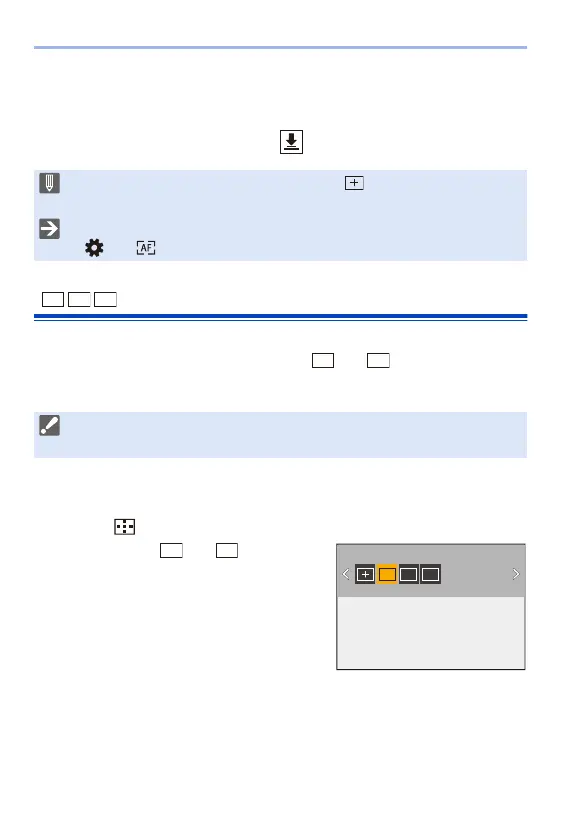6. Focus/Zoom
110
0 When the picture is displayed in windowed mode, you can enlarge the picture by
approx. 3k to 6k; when the picture is displayed in full screen, you can enlarge the
picture by approx. 3k to 10k.
0 You can also take a picture by touching [ ].
[Custom1] to [Custom3]
The shape of the AF area can be set freely in the 225 AF areas.
The set AF area can be registered using [ ] to [ ].
The AF area can also be moved while maintaining the set shape.
Register the AF Area Shape
1
Press [ ] to display the AF mode selection screen.
2
Select one of [ ] to [ ] and then
press 3.
0 When the following functions are being used, [ ] switches to [Ø]:
– Video recording/[6K/4K PHOTO]
0 You can change the display method of the magnified screen:
[] ¨ [ ] ¨ [Pinpoint AF Setting] (l 331)
0 This is not displayed with default settings. In [Show/Hide AF Mode], set
[Custom1] to [Custom3] to [ON]. (l 331)
ヤヒ
ヤピ
