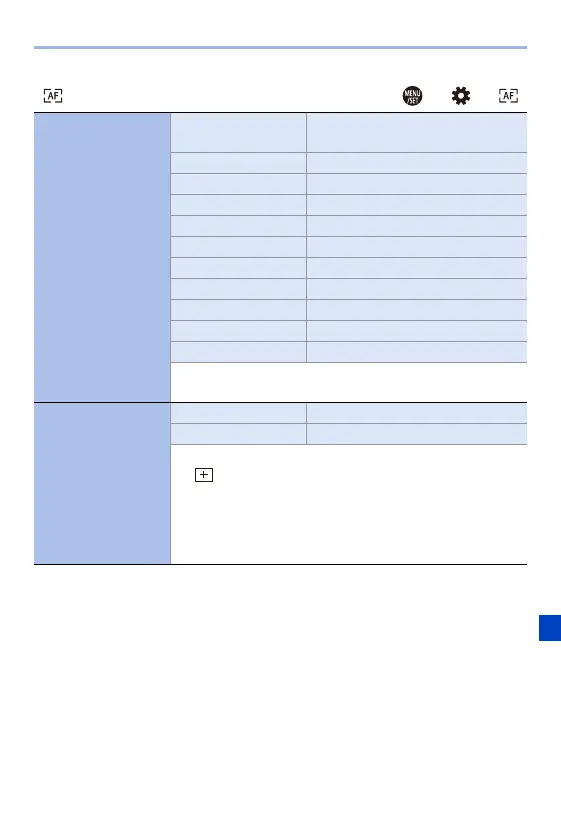14. Menu Guide
331
[Focus/Shutter] ¨ ¨
[Show/Hide AF
Mode]
[Face/Eye/Body/
Animal Detect.]
`[ON]/[OFF]
[Tracking] `[ON]/[OFF]
[225-Area] `[ON]/[OFF]
[Zone (Vert./ Horz.)] `[ON]/[OFF]
[Zone (Square)] [ON]/`[OFF]
[Zone (Oval)] `[ON]/[OFF]
[1-Area+] `[ON]/[OFF]
[Pinpoint] `[ON]/[OFF]
[Custom1] [ON]/`[OFF]
[Custom2] [ON]/`[OFF]
[Custom3] [ON]/`[OFF]
Sets the AF mode items to be displayed on the AF mode
selection screen.
[Pinpoint AF
Setting]
[Pinpoint AF Time] [LONG]/`[MID]/[SHORT]
[Pinpoint AF Display] [FULL]/`[PIP]
Changes enlarged screen settings displayed when AF mode
is [ ].
[Pinpoint AF Time]: Sets the time for which the screen is
enlarged when the shutter button is pressed halfway.
[Pinpoint AF Display]: Sets the display method (windowed
mode/full screen mode) of the enlarged screen.
