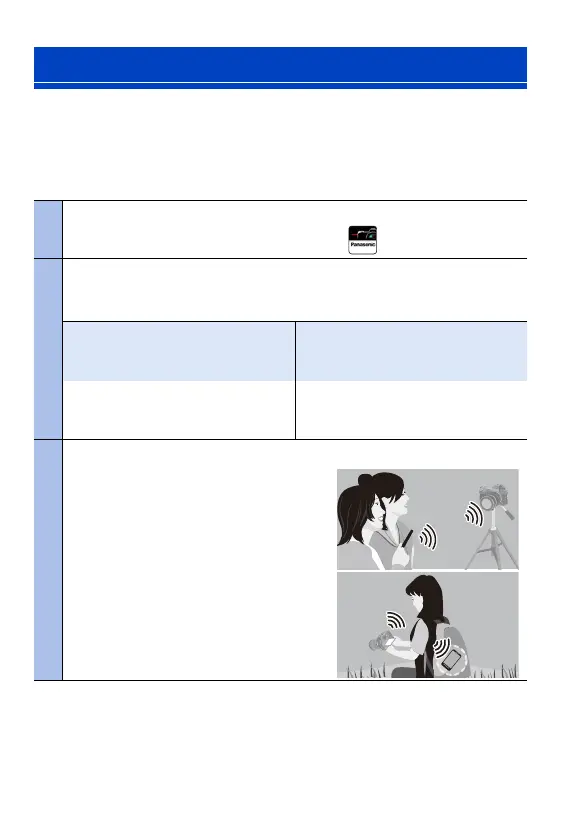15. Wi-Fi/Bluetooth
372
Connect with a smartphone which has the “Panasonic LUMIX Sync”
(below: “LUMIX Sync”) smartphone app installed.
Use “LUMIX Sync” for remote recording and image transfers.
Connecting to a smartphone
Connections between the camera and a smartphone are described on
pages 374 to 381.
You can also use the camera to transfer images to a smartphone.
For details, refer to “Sending Images from the Camera” on page 396.
Connecting to a Smartphone
1
Install “LUMIX Sync” on your smartphone. (l 373)
Connect to a network, and install “LUMIX Sync” .
2
Connect to a smartphone.
Connect the camera and the smartphone using a method depending on the
smartphone.
Using a smartphone that supports
Bluetooth Low Energy
0 Bluetooth connection (l 374)
Using a smartphone that does not
support Bluetooth Low Energy
0 Wi-Fi connection (l 377)
Connect using simple connection
setup procedure (pairing).
Connect with Wi-Fi.
You can also use a QR code to
connect easily.
3
Operate the camera using the smartphone. (l 383)
Using “LUMIX Sync” to carry out the
following operations:
0 [Remote shooting] (l 384)
0 [Shutter Remote Control] (l 386)
0 Transferring Recorded Images (l 388)
0 Transferring Recorded Images
Automatically (l 390)
0 Recording Location Information (l 392)
0 Camera Power Operations (l 393)
0 Automatically Setting the Clock (l 394)
0 Saving Settings Information (l 395)
