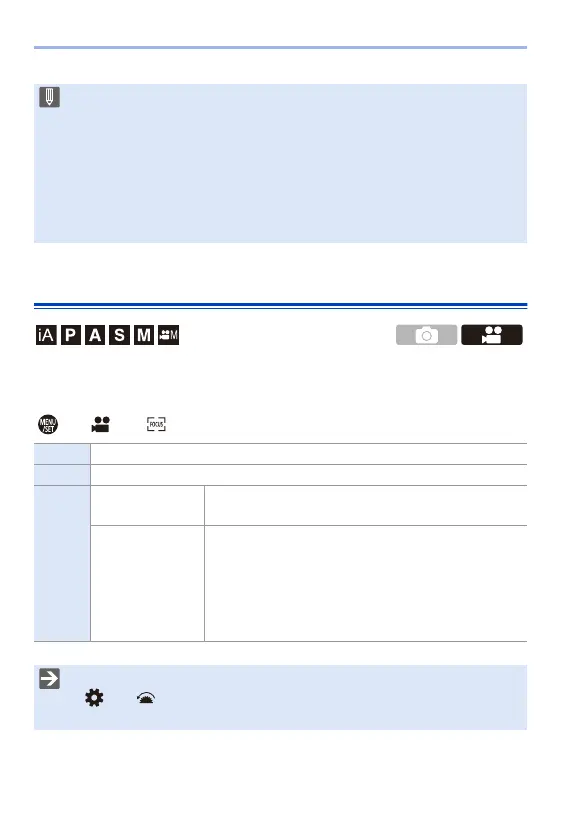11. Recording Videos
240
[AF Custom Setting(Video)]
You can fine-adjust the focusing method for video recording using
[Continuous AF].
¨ [ ] ¨ [ ] ¨ Select [AF Custom Setting(Video)]
0 If you press the shutter button halfway while recording a video, the camera will
re-adjust the focus.
0 Depending on the recording conditions or lens used, the AF operation sound
may be recorded during video recording.
If the operation sound bothers you, we recommend recording with
[Continuous AF] set to [OFF].
0 If the zoom is operated while recording videos, the subject may take a while to
come into focus.
[ON] Enables the following settings.
[OFF] Disables the following settings.
[SET]
[AF Speed]
[r] side: Focus moves at a faster speed.
[s] side: Focus moves at a slower speed.
[AF Sensitivity]
[r] side: When the distance to the subject changes
significantly, the camera immediately readjusts the
focus.
[s] side: When the distance to the subject changes
significantly, the camera waits for a little before
readjusting the focus.
0 You can register functions to Fn buttons:
[] ¨ [ ] ¨ [Fn Button Set] ¨ [Setting in REC mode] ¨ [AF Custom
Setting(Video)] (l 278)
