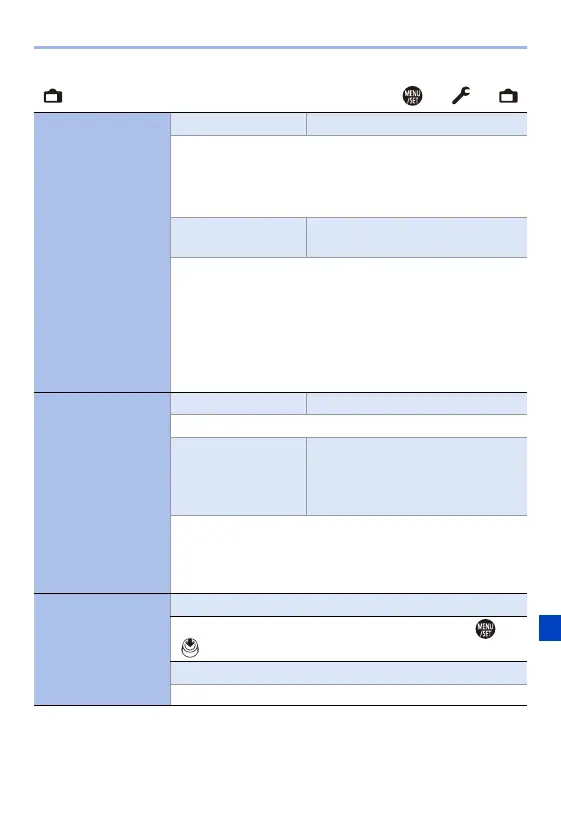14. Menu Guide
353
[Monitor / Display] ¨ ¨
[Status-LCD]
[Backlight] `[H]/[L]/[OFF]
Sets the lighting method of the status LCD backlight.
[H]: Brightens the status LCD backlight.
[L]: Darkens the status LCD backlight.
[OFF]: Turns off the status LCD backlight.
[Display While Power
Off]
`[ON]/[OFF]
When set to [ON], this displays the following information on
the status LCD even when the camera is turned off:
– Battery indication
– Card slot
– Number of recordable pictures/Recordable time
– Wireless (Wi-Fi/Bluetooth) connection state
– Charging/charging complete/charging error displays
[Eye Sensor]
[Sensitivity] `[HIGH]/[LOW]
This will set the sensitivity of the eye sensor.
[LVF/Monitor Switch] `[LVF/MON AUTO] (automatic
viewfinder/monitor switching)/
[LVF] (viewfinder)/
[MON] (monitor)
This will set the method for switching between the viewfinder
and monitor.
0 If you press [LVF] to switch the display, the [LVF/Monitor
Switch] setting will also switch.
[Level Gauge
Adjust.]
[Adjust.]
Hold the camera in a horizontal position, and press or
. The level gauge will be adjusted.
[Level Gauge Value Reset]
Restores the default level gauge setting.
