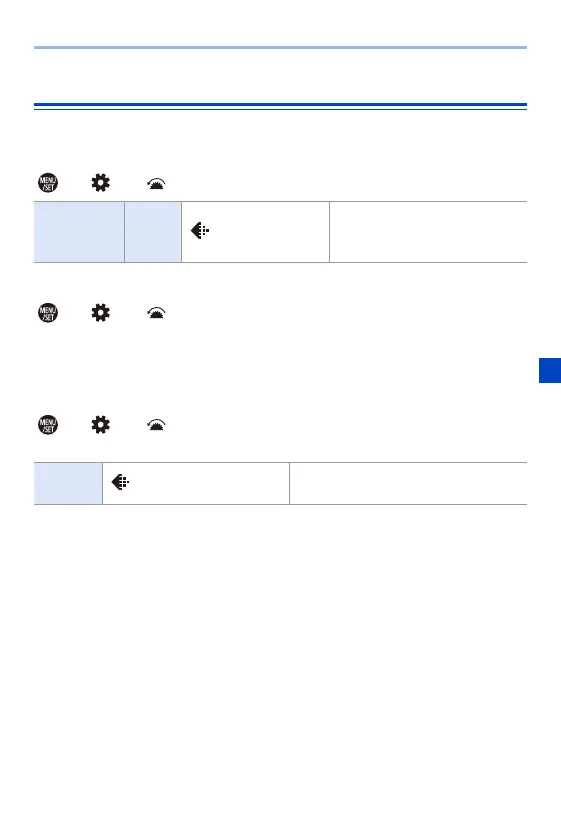Firmware Ver. 1.9
F-45
Fn Buttons/Fn Lever/Quick Menu
Usage of the following functions is enabled.
Fn buttons
¨ [ ] ¨ [ ] ¨ [Fn Button Set]
Fn lever
¨ [ ] ¨ [ ] ¨ [Fn Lever Setting]
0
When [Function of Fn Lever] is set to [Photo Style]:
– [L.ClassicNeo]
– [L.Monochrome S]
Quick menu
¨ [ ] ¨ [ ] ¨ [Q.MENU Settings] ¨ [Item Customize (Photo)]/
[Item Customize (Video)]
[Setting in
REC mode]
[1] tab [Image Quality]
[Photo Style]
– [L.ClassicNeo]
– [L.Monochrome S]
[1] tab [Image Quality]
[Photo Style]
– [Color Noise]
