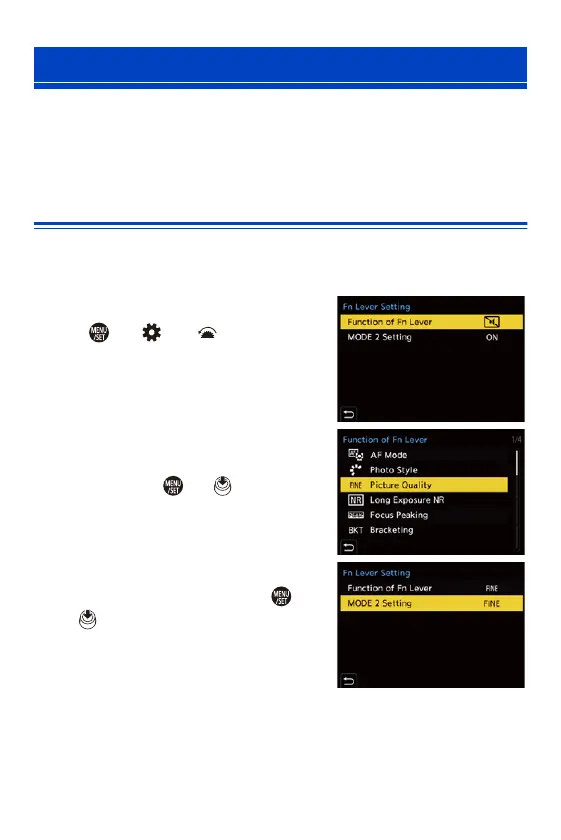13. Camera Customisation
286
You can register a function with the Fn (function) lever. The registered
function can be enabled instantly by toggling the Fn lever.
In default settings, [Silent Mode] is registered.
Register a Function to the Fn Lever
Register the function and setting value that operate for when the Fn lever
is switched to [MODE2].
1
Set [Function of Fn Lever].
≥ ¨ [ ] ¨ [ ] ¨ [Fn Lever
Setting] ¨ [Function of Fn Lever]
2
Register the function.
≥Press 34 to select a function and
then press or .
3
Press 34 to select [MODE 2
Setting] and then press or
.
Fn Lever
