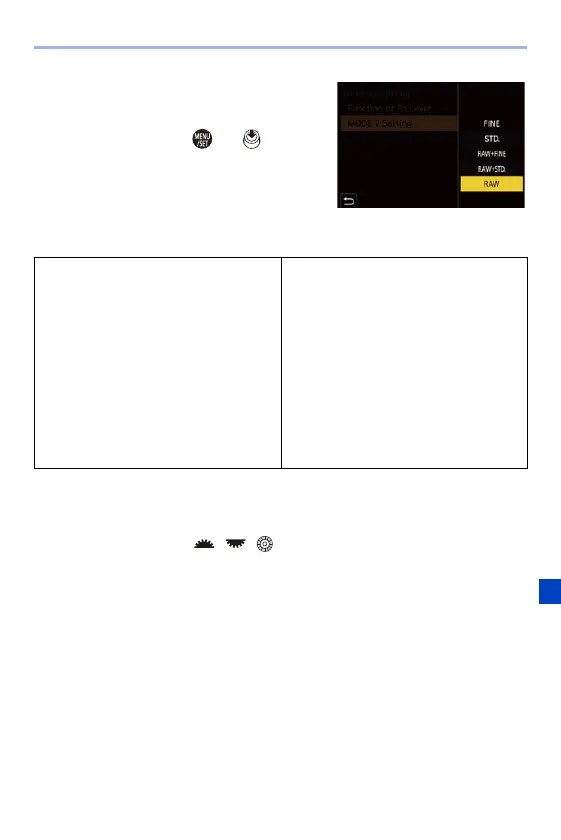13. Camera Customisation
287
4
Select a setting value.
≥Press 34 to select a setting value
and then press or .
Setting Items ([Function of Fn Lever])
¢ Fn lever default setting
0 To return the Fn lever to its default, select [Restore to Default].
0 [Front/Rear/Control Dial Lock] is a function that can only be set in the Fn lever. It
disables the operation of / / .
– [AF Mode] (l 98)
– [Photo Style] (l 199)
– [Picture Quality] (l 85)
– [Long Exposure NR] (l 306)
– [Focus Peaking] (l 310)
– [Bracketing] (l 155)
– [Silent Mode]
¢
(l 169)
– [Image Stabilizer] (l 172)
– [Shutter Type] (l 170)
– [Self Timer] (l 153)
– [6K/4K PHOTO (Pre-Burst)] (l 134)
– [Focus Ring Lock] (l 330)
– [Touch Screen] (l 64)
– [Touch Pad AF] (l 115)
– [Auto Review (Photo)] (l 338)
– [Live View Boost] (l 342)
– [Night Mode] (l 343)
– [Sheer Overlay] (l 347)
– [Front/Rear/Control Dial Lock] (l 287)
– [No Setting]
– [Restore to Default]
