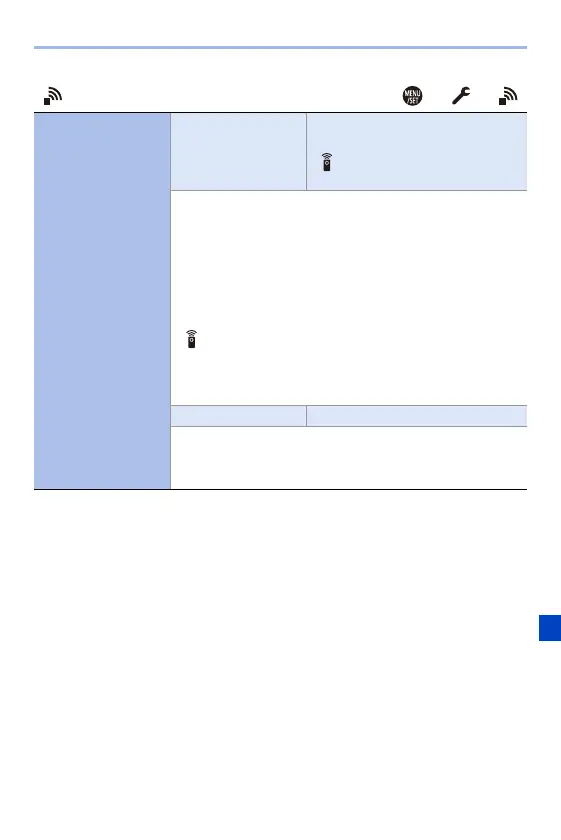14. Menu Guide
355
[IN/OUT] ¨ ¨
[USB]
[USB Mode] `[y][Select on connection]/
[z][PC(Storage)]/
[ ][PC(Tether)]/
[{][PictBridge(PTP)]
This sets the communication method to be used when the
USB connection cable is connected.
[y][Select on connection]: Select this setting to select
the USB communication system when connecting to another
device.
[z][PC(Storage)]: Select this setting to export images to a
connected PC.
[ ][PC(Tether)]: Select this setting to control the camera
from a PC installed with “LUMIX Tether”.
[{][PictBridge(PTP)]: Select this setting when connecting
to a printer that supports PictBridge.
[USB Power Supply] `[ON]/[OFF]
Provides power from the USB connection cable. (l 40)
0 Even if this item is set to [OFF], power will be supplied
when the AC adaptor is connected.
