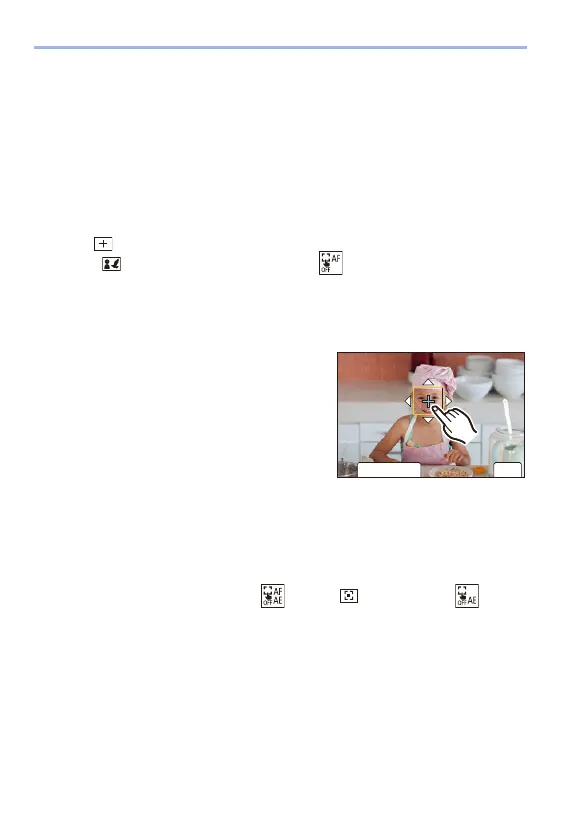6. Focus/Zoom
114
Focus on the Touched Position ([AF])
1
Touch the subject.
0
Moves the AF area to the touched position.
2
Pinch in/pinch out to change the AF area size.
0
The first touch of [Reset] returns the AF area position to the centre. The second
press returns the size of the AF area to the default.
3
Touch [Set].
0
In [ ], touch [Exit].
0 For [ ], on the recording screen, touch [ ] to cancel the AF area setting.
Focus on and Adjust Brightness for the Touched Position
([AF+AE])
1
Touch the subject to which you wish to
adjust the brightness.
0
At the touched position, an AF area that
works in the same way as [Ø] is
displayed.
This places a point to adjust brightness at
the centre of the AF area.
2
Pinch in/pinch out to change the AF
area size.
0
The first touch of [Reset] returns the AF area position to the centre. The second
press returns the size of the AF area to the default.
3
Touch [Set].
0
On the recording screen, touch [ ] (when [ ] or [Ø] is set: [ ]) to
cancel the [AF+AE] setting.
