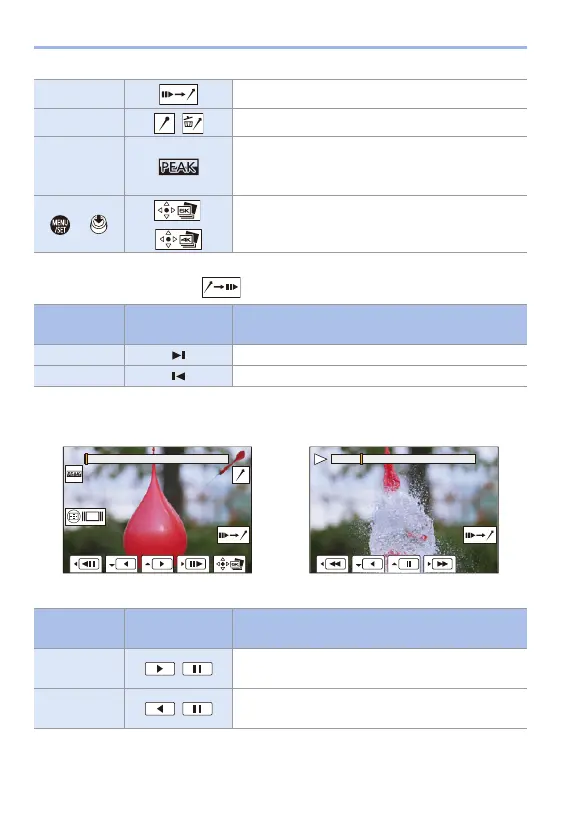7. Drive/Shutter
142
0 During marker operation, you can skip to set markers or the beginning or end of the
6K/4K burst file. Touching [ ] returns to the original operation.
6K/4K Burst Playback Screen Operations
s Switches to marker operation.
s / Adds or deletes a marker.
s
Displays the in-focus portion highlighted with
colour ([Focus Peaking]).
0 Switches in the order of [OFF] > [ON].
/
/
Saves the picture.
Button
operation
Touch
operation
Description of operation
1 Moves to the next marker.
2 Moves to the previous marker.
While paused During continuous playback
Button
operation
Touch
operation
Description of operation
3 /
Performs continuous playback or pauses (during
continuous playback).
4 /
Performs continuous rewind playback or pauses
(during continuous rewind playback).
