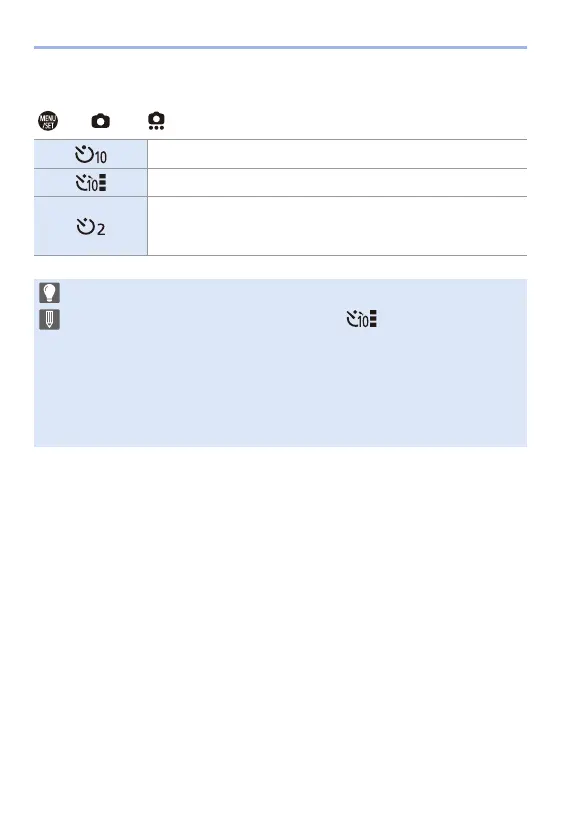7. Drive/Shutter
154
Setting the Self-timer Time
¨ [ ] ¨ [ ] ¨ Select [Self Timer]
[] Takes a picture after 10 seconds.
[] Takes 3 pictures at approx. 2 second intervals after 10 seconds.
[]
Takes a picture after 2 seconds.
0 This setting is a convenient way to avoid camera blur caused
by pressing the shutter button.
0 We recommend using a tripod when recording with the self-timer.
0 When the following functions are being used, [ ] is not available:
– [Simultaneous Record w/o Filter] ([Filter Settings])
– Bracket recording
– [Multiple Exposure]
0 The self-timer does not work while you are using the following functions:
– [High Resolution Mode]
– [Post-Focus]
