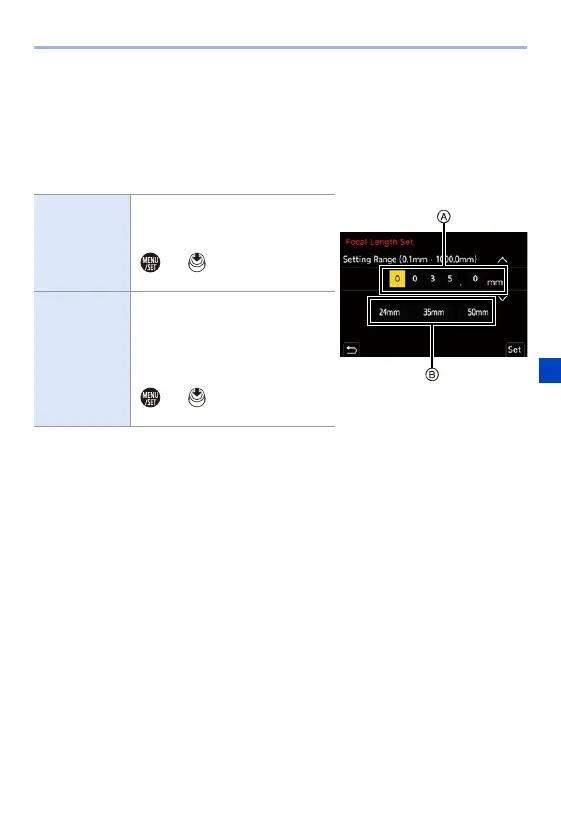7. Drive/Shutter
177
[Focal Length Set]
When using lenses without a function for communicating with this camera,
manually set the focal length inscribed on the lens.
Up to three focal length settings can be registered.
Registered focal length settings can be called.
Entering
focal length
input A
Enter the focal length.
21: Select
34: Select a numeric value.
or : Confirm
0 0.1 mm to 1000 mm can be set.
Registration
and calling B
Register the entered focal length.
Call the registered focal length.
21: Select
[DISP.]: Register the entered
focal length.
or : Call the registered
focal length.
