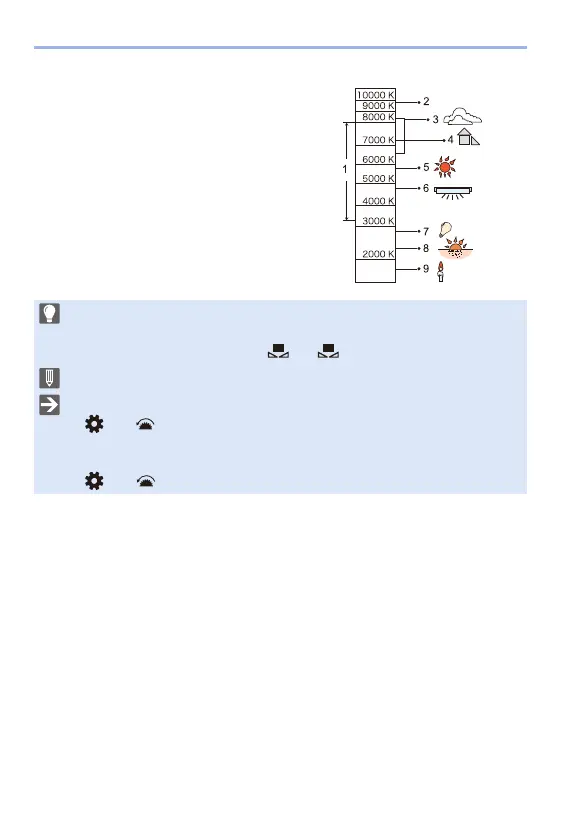9. White Balance/Image Quality
196
1 [AWB] will work within this range.
2 Blue sky
3 Cloudy sky (Rain)
4 Shade
5 Sunlight
6 White fluorescent light
7 Incandescent light bulb
8 Sunrise and sunset
9 Candlelight
KlKelvin Colour Temperature
0 Under fluorescent lighting, LED lighting fixture, etc., the appropriate white
balance will vary depending on the lighting type.
Use [AWB], [AWBc], [AWBw] or [ ] to [ ].
0 The white balance is fixed to [AWB] while [Filter Settings] is being used.
0 The white balance setting items can be registered to Fn buttons:
[] ¨ [ ] ¨ [Fn Button Set] ¨ [Setting in REC mode] ¨ [White Balance]
(l 278)
0 You can change the operation of the [WB] button:
[] ¨ [ ] ¨ [WB/ISO/Expo. Button] (l 335)
4
