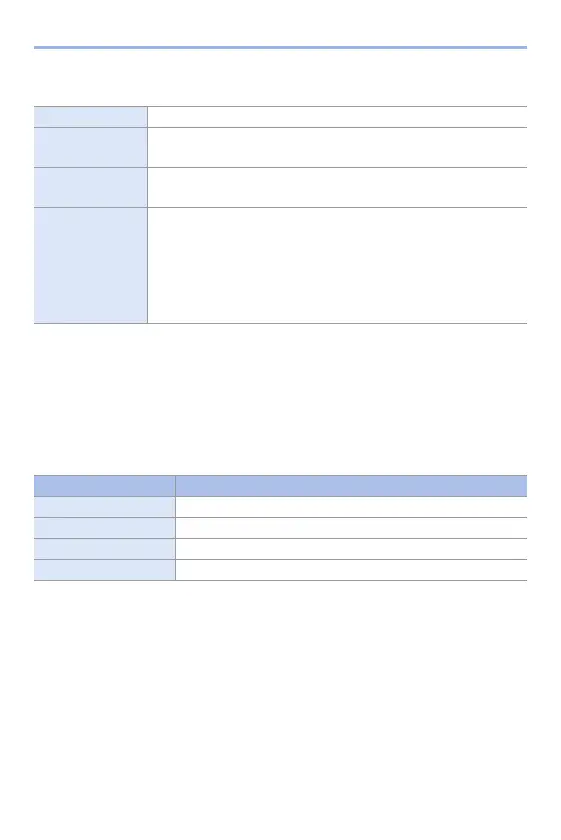9. White Balance/Image Quality
212
Setting Items ([High Resolution Mode])
Picture Quality/Image Size After Merging
0 The recording [Picture Quality] will be [RAW].
0 RAW images recorded in [High Resolution Mode] cannot be processed from [RAW
Processing] in the [Playback] menu. Use the “ SILKYPIX Developer Studio” software.
(l 430)
0 The image size will vary depending on the [Aspect Ratio] setting.
[Start] Starts High Resolution mode.
[Simul Record
Normal Shot]
Simultaneously takes pictures that are not merged when [ON] is
set. The first picture will be saved with [Picture Size] set to [L].
[Shutter Delay]
Sets the delay time from when the shutter button is pressed until
the shutter is released.
[Motion Blur
Processing]
Sets the correction method to use when the subject moved.
[MODE1]: This gives priority to High Resolution mode, therefore
subject blur appears as an afterimage in the picture.
[MODE2]: This reduces afterimage from subject blur, but cannot
obtain the same High Resolution mode effect in the corrected
range.
[Aspect Ratio] Picture size
[4:3] 14880k1116 8 (166 M)
[3:2] 16736k1116 8 (187 M)
[16:9] 16736k9424 (157.5 M)
[1:1] 11168k11168 (124.5 M)
