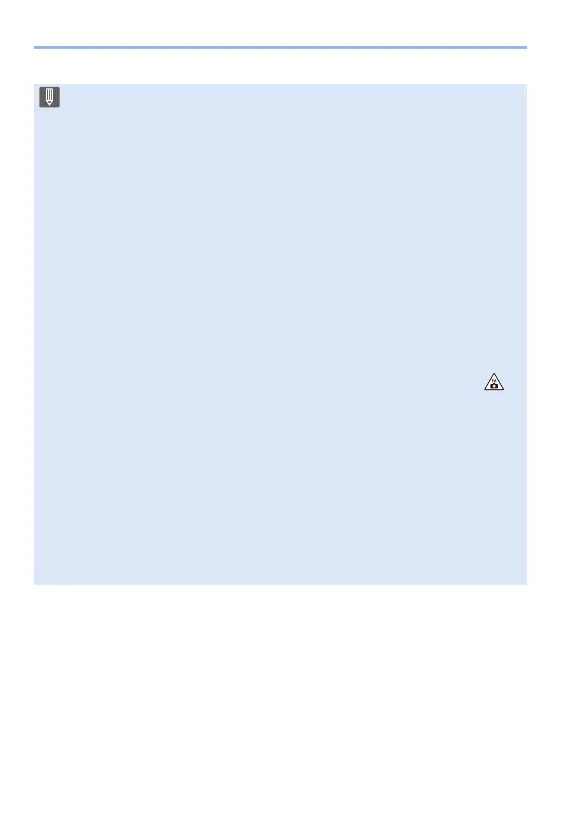11. Recording Videos
232
0 If an operation such as a zoom or button operation is performed during video
recording, that operation sound may be recorded.
0 The functions available during the video recording differ depending on the
lens you are using. Also, the lens operation sound may be recorded.
0 If the operation sound of pressing the video rec. button to end recording
bothers you, try the following:
– Record the video about 3 seconds longer, and then divide the last part of the
video using [Video Divide] in the [Playback] ([Edit Image]) menu.
– Use the Shutter Remote Control (DMW-RS2: optional) for recording.
0 Depending on the type of card, the card access indication may appear for a
while after video recording. This is not a malfunction.
0 Even when playback is performed on a supported device, situations may
occur where image or sound quality is poor, recording information is not
displayed correctly, or playback is not possible, for example.
If you experience any of these, play them back on the camera.
0 If the camera temperature rises under the any of following conditions, [ ]
may be displayed and recording may stop. Wait until the camera cools down.
– During continuous video recording
– When the ambient temperature is high
0 Video recording is not possible while you are using the following functions:
– [Time Lapse Shot]
– [Stop Motion Animation]
– [Rough Monochrome]/[Silky Monochrome]/[Soft Focus]/[Star Filter]/
[Sunshine] ([Filter Settings])
– [HLG Photo]
– [Post-Focus]
