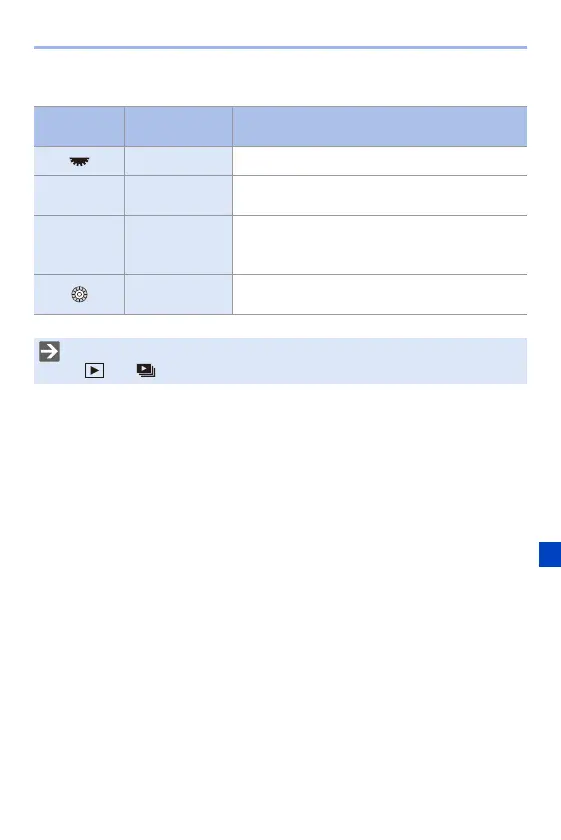12. Playing Back and Editing of Images
265
Operations During Enlarged Display
Button
operation
Touch
operation
Description of operation
s Enlarges/reduces the screen.
s
Pinch out/
pinch in
Enlarges/reduces the screen in small steps.
3421 Drag
Moves the enlarged display position.
Positions can be moved to the diagonal
directions using the joystick.
s
Forwards or rewinds images while maintaining
the same zoom magnification and zoom position.
0 You can enlarge the point focused with AF:
[] ¨ [ ] ¨ [Magnify from AF Point] (l 363)
