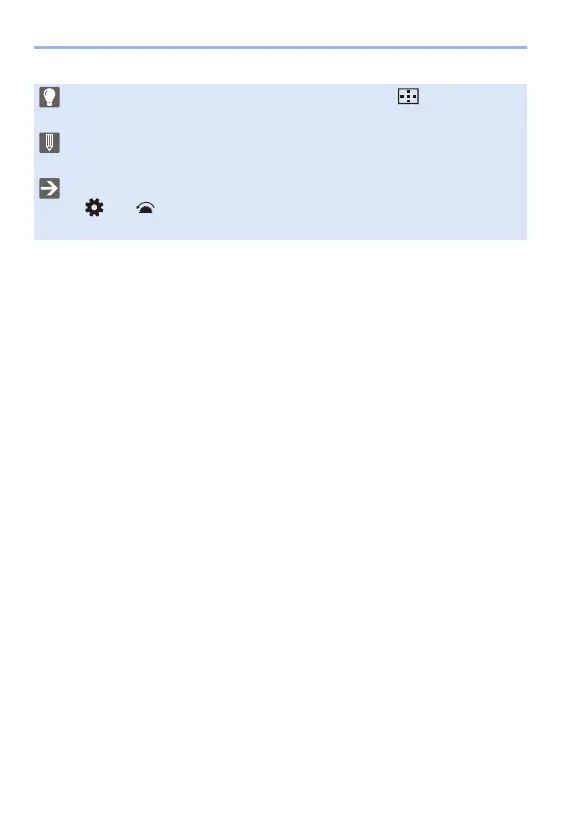12. Playing Back and Editing of Images
270
0 To switch the card selected for deleting images, press [ ] and then select
the card slot.
0 Depending on the number of images to be deleted, it may take some time to
delete them.
0 You can register functions to Fn buttons:
[] ¨ [ ] ¨ [Fn Button Set] ¨ [Setting in PLAY mode] ¨ [Delete Single]
(l 278)
