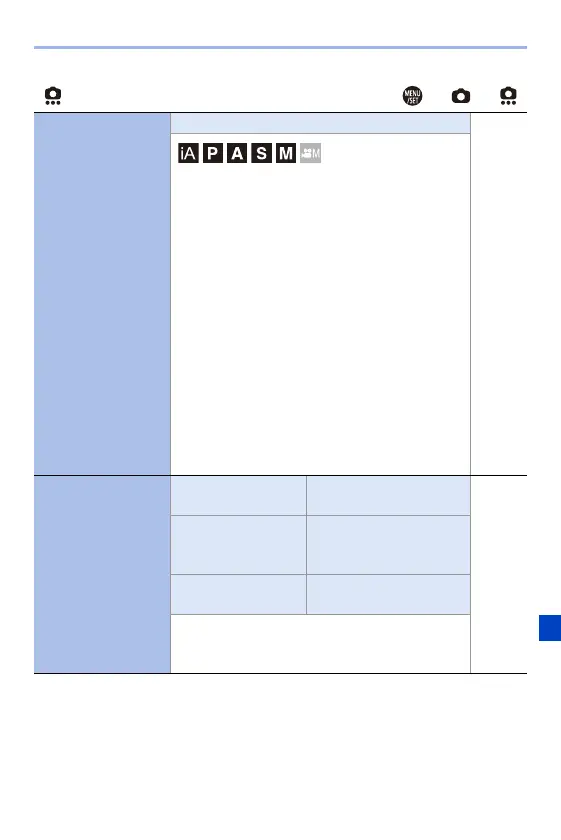14. Menu Guide
315
[Others (Photo)] ¨ ¨
[Flicker Decrease
(Photo)]
[ON]/`[OFF]
—
Detects flickering such as that under fluorescent
lighting, and records using a timing that minimises
this.
0 The reduction effect may not be obtained
depending on the recording conditions.
0 When Flicker Decrease is operating, the
[FLICKER] icon will be displayed in yellow on
the recording screen.
0 When the following functions are being used,
[Flicker Decrease (Photo)] is not available:
– Video recording/[6K/4K PHOTO]/[Post-Focus]
0 When the following functions are being used,
[Flicker Decrease (Photo)] is not available:
– [ELEC.]/[Silent Mode]
0 This menu item can be registered to the Fn
button. (l 278)
[6K/4K PHOTO]
[Picture Size / Burst
Speed]
`[6K 18M]/[4K H 8M]/
[4K 8M]
l 130
[Rec Method] `[6K/4K Burst]/[6K/4K
Burst(S/S)]/[6K/4K Pre-
Burst]
[Pre-Burst
Recording]
[ON]/`[OFF]
Sets 6K/4K photos.
You can save pictures extracted from a burst file
taken using high-speed burst.
