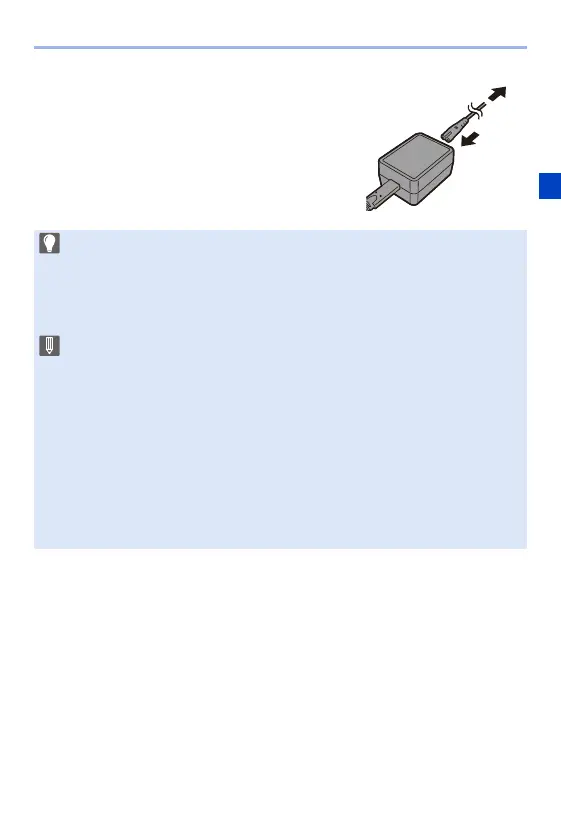2. Getting Started
39
4
Connect the AC mains lead to
the AC adaptor and then insert
into the electrical outlet.
≥The battery display on the status LCD
will blink, and charging starts.
0 You can also charge the battery by connecting a USB device (PC, etc.) and
the camera with the USB connection cable (C–C or A–C).
In that case, charging may take a while.
0 When using the Battery Grip (DMW-BGS1: optional), the battery within the
Battery Grip will also be charged.
0 Do not use any other USB connection cables except the supplied USB
connection cables (C–C and A–C).
This may cause malfunction.
0 Do not use any other AC adaptors except the supplied one.
This may cause malfunction.
0 Do not use any other AC mains leads except the supplied one.
This may cause malfunction.
0 Even when the camera on/off switch is set to [OFF] thus turning the camera
off, it consumes power.
When the camera will not be used for a long time, remove the power plug from
the electrical outlet in order to save power.
