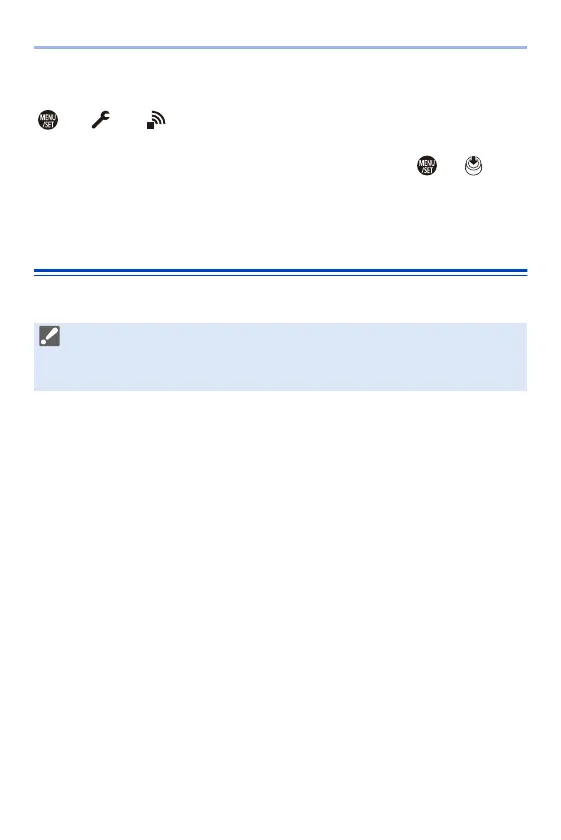15. Wi-Fi/Bluetooth
402
Using the menu to transfer easily.
¨ [ ] ¨ [ ] ¨ [Bluetooth] ¨ [Send Image (Smartphone)]
Settings: [Single Select]/[Multi Select]
0
If [Single Select], press 21 to select the image and then press or to
execute.
0 If [Multi Select], use the same operation as with the Fn button to execute.
[PC]
Send recorded images to the PC connected with Wi-Fi.
Getting started:
0 Turn on the PC.
0 Create a destination folder for images.
0 If the workgroup of the destination PC has been changed from the standard setting,
change the corresponding setting of the camera in [PC Connection]. (l 421)
Create a Destination Folder for Images
When using Windows (Example for Windows 7)
1
Select the destination folder and then right-click.
2
Select [Properties] and then enable folder sharing.
0
You can also use “PHOTOfunSTUDIO” to create folders.
For details, refer to the operating instructions for “PHOTOfunSTUDIO”.
When using Mac (Example for OS X v10.8)
1
Select the destination folder and then click the items in the following
order.
[File]
¨ [Get Info]
2
Enable folder sharing.
Supported OS
Windows: Windows 10/Windows 8.1/Windows 8/Windows 7
Mac: OS X v10.5 to v10.11, macOS 10.12 to macOS 10.14
