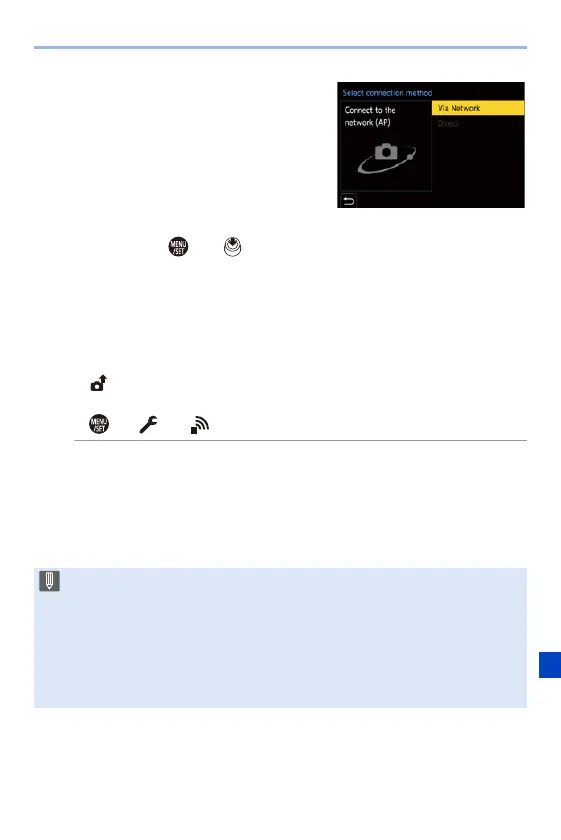15. Wi-Fi/Bluetooth
411
3
Connect to the cloud sync
service.
≥Select [Via Network] and then
connect. (l 412)
4
Check the send settings and
then press or .
0 To change the send settings of images, press [DISP.]. (l 419)
5
When [Send Images While Recording] is selected:
Take pictures.
0 This automatically sends the recorded pictures to the cloud sync services as
they are taken.
0 [ ] is displayed while a file is being sent.
0 To end the connection, follow the steps below:
¨ [ ] ¨ [ ] ¨ [Wi-Fi] ¨ [Wi-Fi Function] ¨ [Yes]
When [Send Images Stored in the Camera] is selected:
Select one or more images.
0 Select [Single Select] or [Multi Select], and then select one or more images.
(l 420)
0 To end the connection, select [Exit].
0 During recording, these have priority, so it will take time until sending is
complete.
0 If the camera is turned off, or the Wi-Fi is disconnected before sending is
completed, then sending will not restart.
0 You may not be able to delete files or use the [Playback] menu while sending.
0 When [Auto Transfer] in [Bluetooth] is set to [ON], [Wi-Fi Function] is not
available.
