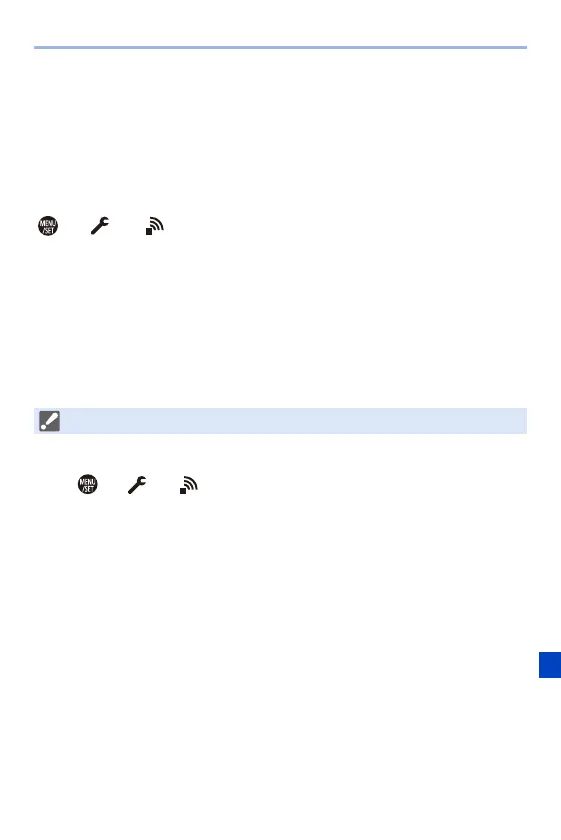15. Wi-Fi/Bluetooth
425
3
Enter the login ID or password.
0
For information on how to enter characters, refer to page 369.
4
Select [Exit].
Checking the “LUMIX CLUB” Terms of Use
Check the details if the terms of use have been updated, for example.
¨ [ ] ¨ [ ] ¨ [Wi-Fi] ¨ [Wi-Fi Setup] ¨ [LUMIX CLUB] ¨ Select
[Terms of use]
Deleting Your Login ID and Closing Your “LUMIX CLUB”
Account
Delete the login ID from the camera when transferring it to another party or
disposing of it.
You can also close your “LUMIX CLUB” account.
1
Follow the menu path.
0
¨ [ ] ¨ [ ] ¨ [Wi-Fi] ¨ [Wi-Fi Setup] ¨ [LUMIX CLUB] ¨ [Delete
account]
0 A message is displayed. Select [Next].
2
Select [Yes] on the login ID delete confirmation screen.
0
A message is displayed. Select [Next].
3
Select [Yes] on the confirmation screen asking whether to close the
“LUMIX CLUB” account.
0
A message is displayed. Select [Next].
0 To continue without closing the account, select [No] to delete only the login ID.
4
Select [OK].
0 You can only change or delete the login ID acquired with the camera.
